Registered users can subscribe to collections in DSpace. After subscribing, users will receive a daily email containing the new and modified items in the collections they are subscribed to.
Adding new subscriptions is only available to users who are logged in.
In the XML User interface, new subscriptions are added on the users Profile page.
In the JSP User Interface, a specific dialog "Receive Email Updates" is available from the dropdown in the top right corner.
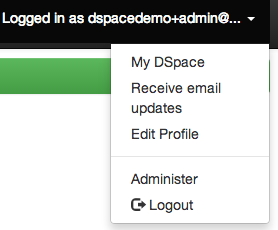
To send out the subscription emails you need to invoke the sub-daily script from the DSpace command launcher. It is advised to setup this script as a scheduled task using cron.
This script can be run with a parameter -t for testing purposes. When this parameter is passed, the log level is set to DEBUG to ensure that more diagnostic information will be added to the dspace logfile.