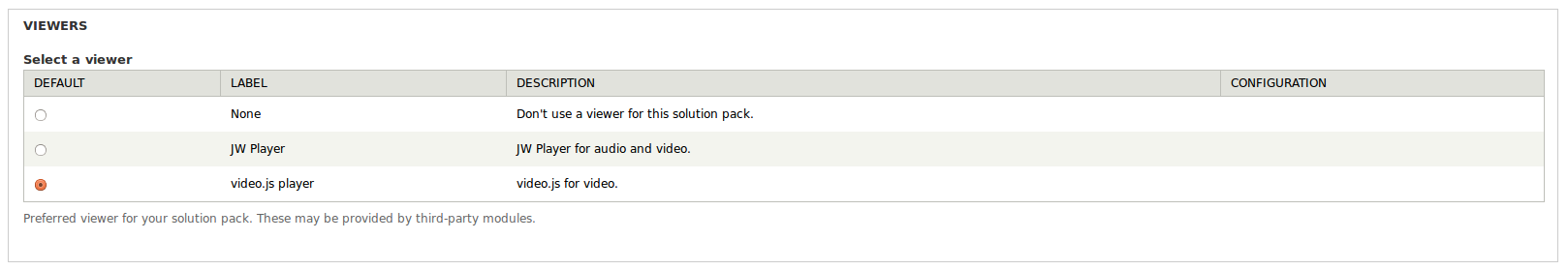
An Islandora viewer module using Video.js. This module can be used to play Islandora Video Solution Pack and Islandora Audio Solution Pack objects. The use of the "JW Player" has been discontinued in Islandora 7x-1.11.
See the Islandora Video.js GitHub repository for code downloads and installation instructions.
Select the Video.js viewer at Administration » Islandora » Solution pack configuration » Video Solution Pack (admin/islandora/solution_pack_config/video).
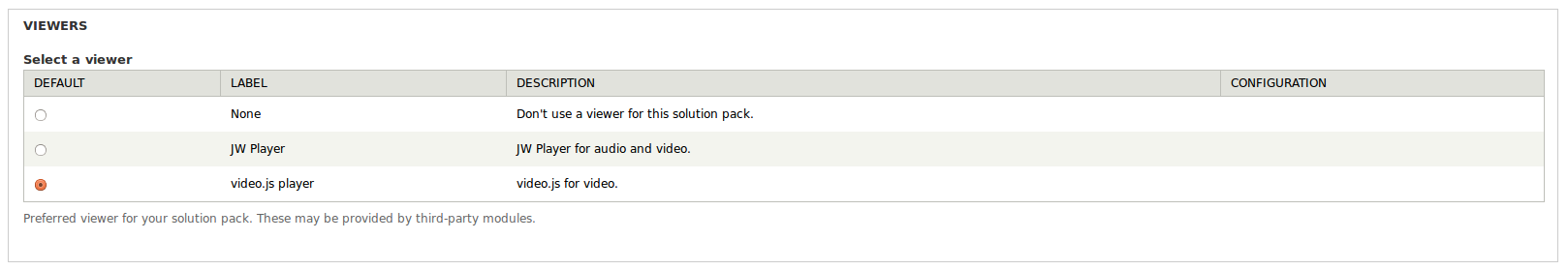
Configure Video.js at Administration » Islandora » Islandora Viewers » Video.js(admin/islandora/islandora_viewers/videojs). Three options are available:
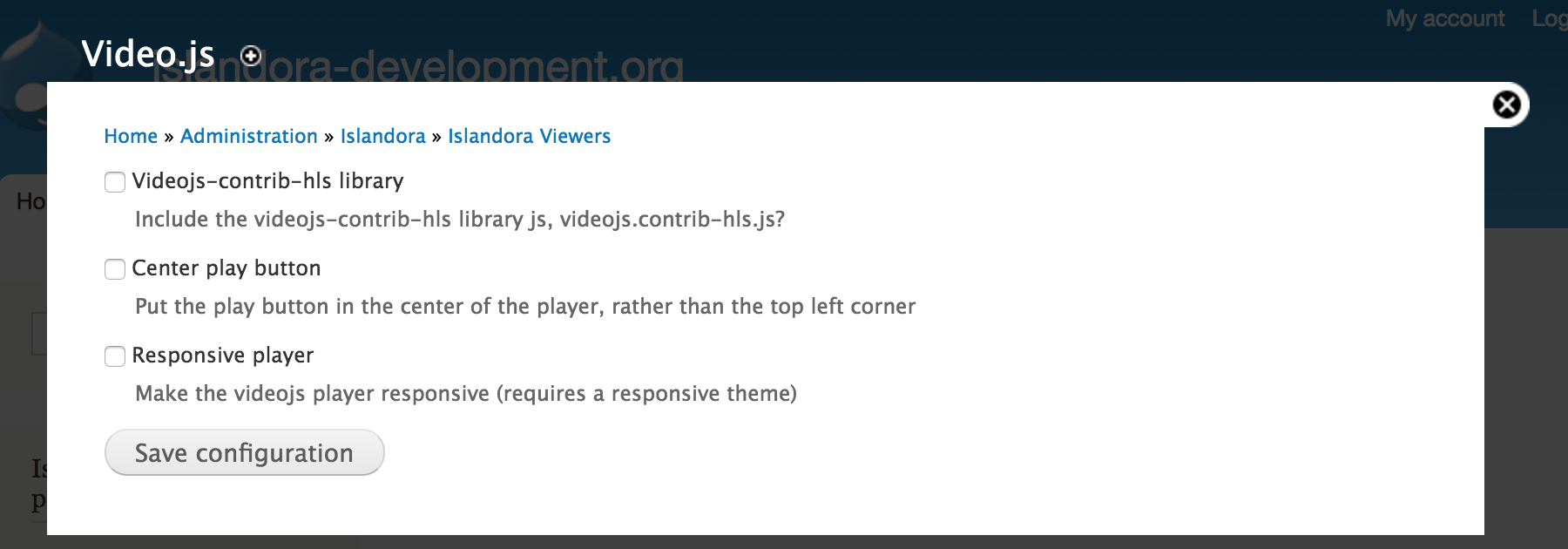
The Video.js directory must be installed as the directory name "video-js" in the Drupal library directory. If you see HTTP 404 errors for "//video.js" that means Drupal has not found the "video-js" folder.
HTTP 404 errors for "video.js.map" is a known issue (the JavaScript Source Map is not included in the distribution). You can stop the video.js client from requesting the video.js.map by removing "//@ sourceMappingURL=video.js.map" from the bottom of the video.js file.