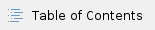
This is an all-day introduction to Fedora 4 workshop at Open Repositories 2016.
When
13 June 2016
9:00am-6:00pm
Where
Salmon Theatre
Trinity College Dublin
Dublin, IE
What to Bring
The workshop will include several hands-on sections using a Fedora 4 virtual machine image, so please follow these instructions to get the VM up and running on your laptop *before* the workshop. We are doing this in advance so we do not have to troubleshoot problems at the workshop.
NOTE: The VM uses 2GB of RAM, so you will need a laptop with at least 4GB of RAM to run it. Depending on your laptop manufacturer, you may also need to enable virtualization in the BIOS.
- Download and install VirtualBox
- Download and install Vagrant
- Download and unzip the 4.5.1 Release of the Fedora 4 VM
- Using a Command Line Interface, navigate to the VM directory from step 3 and run the command:
vagrant up- Note that this step will take a while as the VM downloads and installs a full virtual environment
- Test the VM by opening your web browser and navigating to: http://localhost:8080/fcrepo
- The administrator username/password is fedoraAdmin/secret3
- Turn off the VM by running the command:
vagrant halt
We will also be making use of the SSH command - if you are running Mac OSX or Linux you can already run this command, but if you are on Windows you will need an SSH client like PuTTY.
Attendees
- Alain Borel, Ecole Polytechnique Federale de Lausanne
- Alexander Dunn, University Of California, Santa Barbara
- Andrew Diamond, Aptrust
- Arent Bosman, TU Delft
- Carl Wilson, Open Preservation Foundation
- Christoph Reinhart, Universität Bern
- David Schober, Northwestern University
- Donald Moses, University of Prince Edward Island
- Don Withanage, Samantha Dulip University Heidelberg
- Emily Morton-Owens, University of Pennsylvania Libraries
- Francis Kayiwa, Virginia Polytechnic And State University
- Garret McMahon, Houses of the Oireachtas
- Giancarlo Birello, Cnr-ircres
- Grainne Reilly, Harvard University
- Ioan Isaac-Richards, National Library of Wales
- Iris Vogel, Universität Hamburg
- Jan Melichar, University Of Geneva
- Kalju Kask, University of Tartu
- Kirsta Stapelfeldt, University Of Toronto Scarborough Library
- Kris Schneider, Innovative Interfaces, Inc
- Laura O Broin, Oireachtas Library & Research Service
- Marc Goovaerts, Hasselt University Library
- Martin Brändle, University of Zurich
- Matjaž Kragelj, National and University Library of Slovenia
- Matthew Hanlon, Texas Advanced Computing Center
- Matthew Phillips, Durham University Library
- Nicolas Rod, University Of Geneva
- Peter Clarke, University College Dublin
- Renaud Michotte, Université Catholique de Louvain
- Roman Chyla, Nasa Astrophysics Data System
- Samu Viita, National Library Of Finland
- Sarah Forbes, University of Toronto Scarborough Library
- Scott Fisher,California Digital Library
- Sibyl Schaefer, UC San Diego
- Uwe Risch, Hebis
Agenda