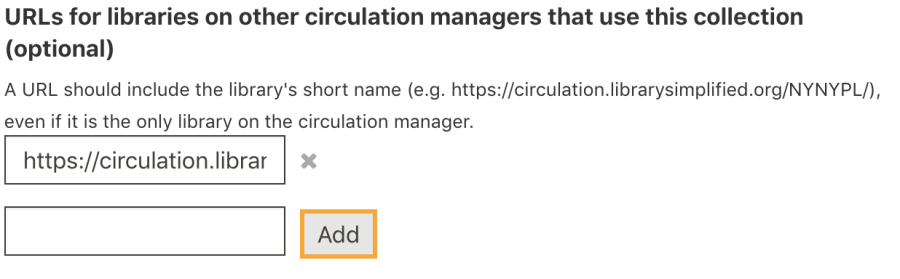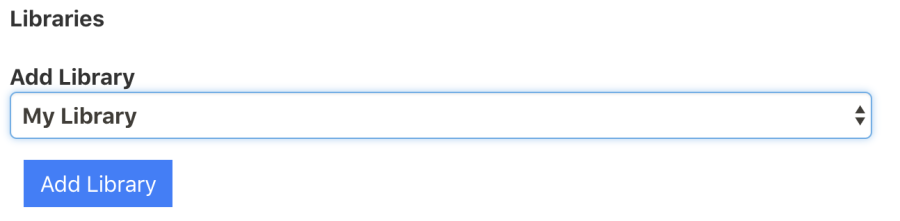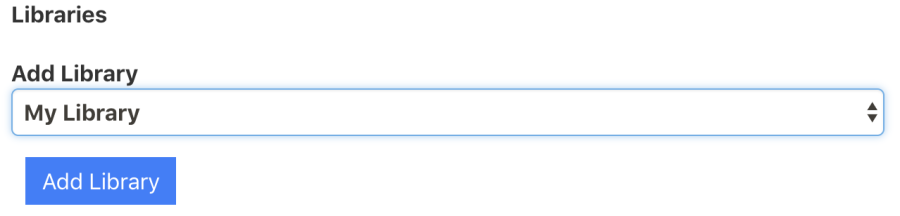The Digital Public Library of America provides an ebook acquisition/hosting service. Collection a library builds at the Exchange can be integrated into their SimplyE service. The DPLA Exchange uses a protocol (ODL) which is an extension of the standard OPDS feed. It's possible for multiple libraries to share an Exchange collection. The following instructions show how to set up a collection for a single, standalone Circulation Manager (section A), or as a shared collection among libraries hosted on multiple Circulation Managers (including configuration of subsequent Circulation Managers in section B). When configuring multiple Circulation Managers to share a single Exchange collection, you need to identify which Circulation Manager will the primary, actually hosting the collection data. There may be a compelling reason for one Circulation Manager to be the main server (server size, library administration, etc.), or no compelling reason. In the latter case, simply choose one Circulation Manager to serve as the primary.
A. Configure the Primary Circulation Manager
1. Select ODL (version 2.3.4 and later) or ODL With Consolidated Copies (version 2.3.3 and earlier) from the Protocol drop down field. | Version 2.3.4 and later: Version 2.3.3 and earlier: |
2. Enter the following URLs: Version 2.3.4 and later: ODL Feed URL: https://www.feedbooks.com/harvest/odl Version 2.3.3 and earlier: Metadata URL (ODL feed): |
Version 2.3.4 and later: |
3. Enter your library's DPLA Exchange credentials in the username and password fields, and enter DPLA Exchange as the data source name. | |
| 4. If you'll be using the collection on other circulation managers, add their library URLs under URLs for libraries on other circulation managers that use this collection. A library URL will consist of the circulation manager URL followed by the library short name, e.g. {+}https://circulation.librarysimplified.org/NYNYPL/+. You can always add more URLs later. | |
| 5. Under Libraries, add each library on the main circulation manager that should have access to the collection. Click Submit to save the collection. |
If the Exchange Collection is only for this Circulation Manager, then the configuration is complete. If the collection will be shared with libraries on other external Circulation Managers, continue with the next section on each of the other Circulation Managers.
B. Configure Access to the Primary Collection in Other Circulation Managers
Repeat the following steps for every other Circulation Manager which will share this collection. | |
| 3. Create a new collection and select Shared ODL For Consortia from the Protocol drop down field. | |
4. Enter the collection's Base URL you created in step 1 above. 5. In the Data Source Name field, enter | |
| 6. Click Submit at the bottom of the form to save the collection. | |
| 7. Once the collection is saved, there will be a Register Libraries section at the bottom of the page. Click the Register button for each library you want to register. It should say "Registered" instead of "Not registered" if it was successful. If you get an error message that says "Your library's URL is not one of the allowed URLs for this collection", go back to the main circulation manager and add the URL under URLs for libraries on other circulation managers that use this collection. | |
| 8. Above Register libraries, use the Add library dropdown to select each newly registered library and add it. Click Submit again to save the changes. |