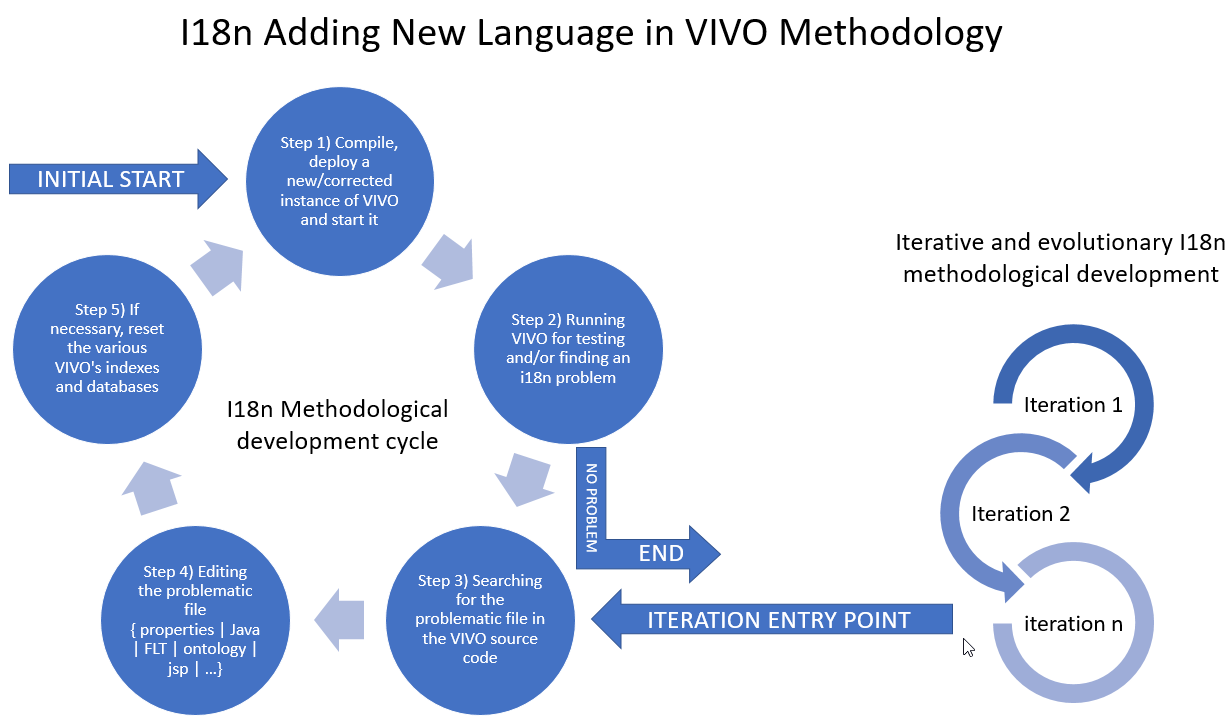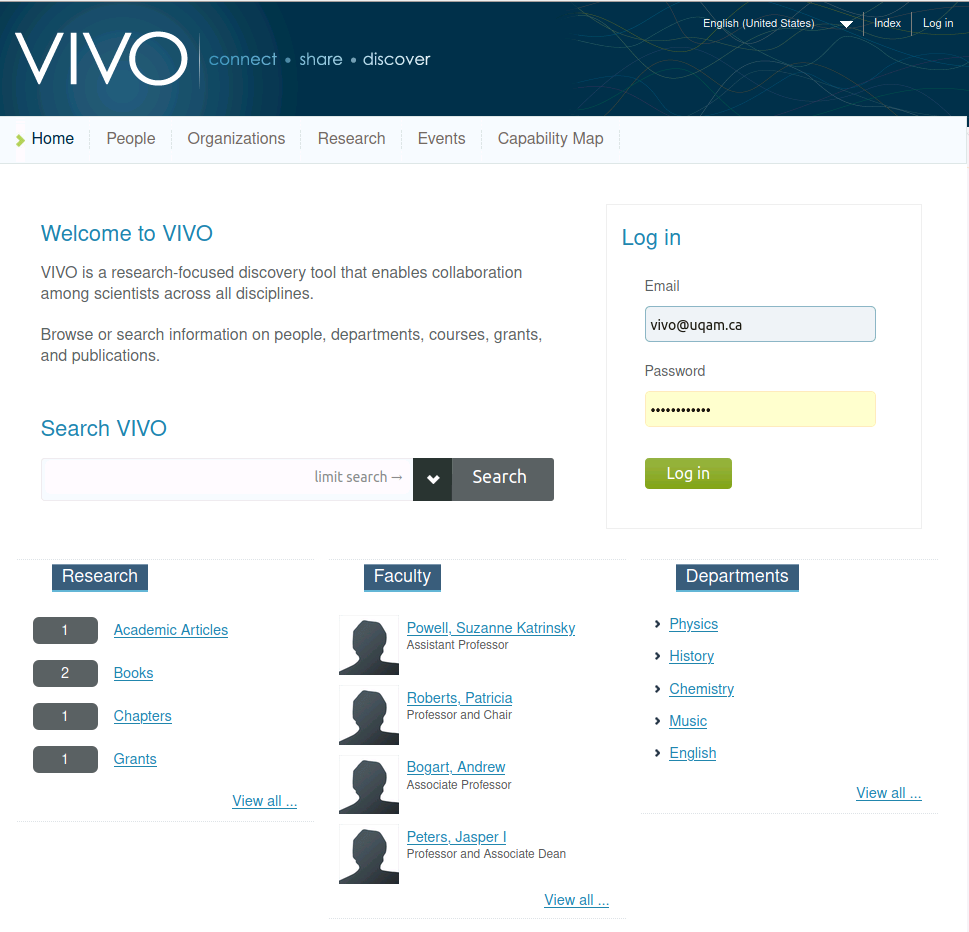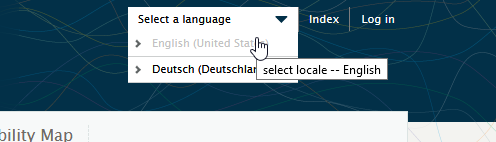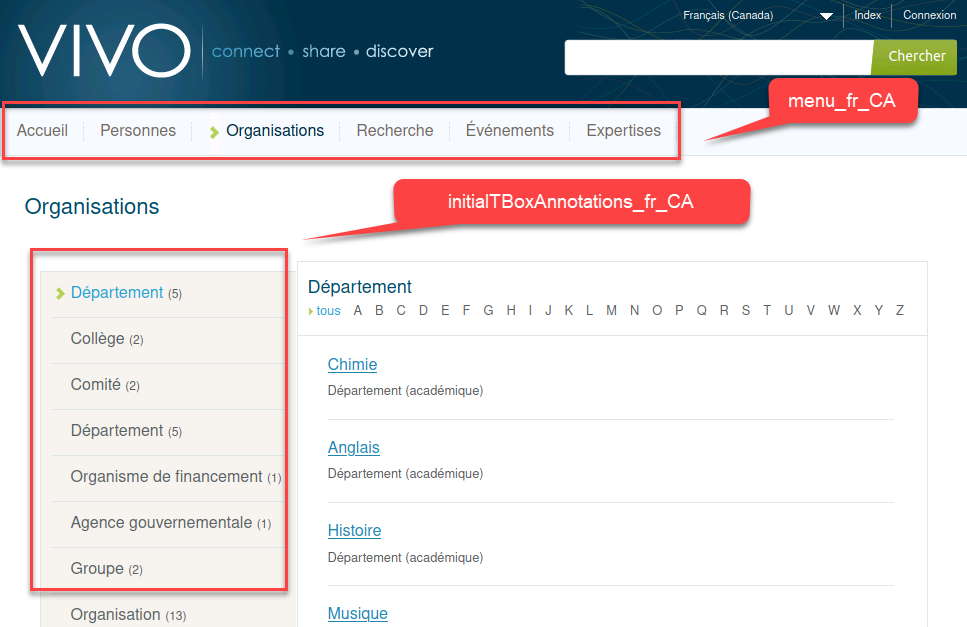VIVO Documentation
Old Release
This documentation relates to an old version of VIVO, version 1.12.x.
Looking for another version? See all documentation.
This page is in DRAFT
Summary
This document presents the process required to develop a new language to be integrated into VIVO and Vitro. It is intended for any developer who wishes to develop a new integrated language. The development process requires a good knowledge of the VIVO internal structure and its internal working mechanisms. This document describes the development cycle of new languages as well as the components required for this development.
The project of adding a new language requires diverse and varied skills. Therefore, it requires the involvement of a multidisciplinary team composed of software developers, linguists and ontologists. It is therefore necessary to allow a few days or even a few weeks, depending on the computer skills of the team, to complete all the iterations presented in this guide. All team members must be able to master the development cycle presented below, as well as the IT actions associated with each stage of the cycle. It will therefore be necessary to offer adequate IT support to the non-IT personnel working on the translation of the texts contained in the various files. To simplify this work, we strongly recommend the use of UQAM-DEV R.3 : An Interoperable UQAM Development Environment for VIVO (UQAM-DEV) which has been specially designed to carry out this type of project. However, in order to preserve the generality of the presented solution, we have chosen to present the method in a Ubuntu Linux development context.
To illustrate the process of integrating new languages, we will give examples of how the French Canadian linguistic context is integrated into VIVO.
Methodological overview
The method developed to integrate a new linguistic context into VIVO is an Agile one that involves a development cycle punctuated by evolutionary iterations whose purpose is the introduction of new language into VIVO. Source code control aspects are deliberately not dealt with in this methodology in order to leave each team free to deal with this subject according to the governance rules specific to the institution leading the project.
Development Cycle
la figure ci-dessous schématise la méthodologie d'intégration de nouveaux langages dans VIVO. The cyclical, incremental and evolutionary methodology allows a segmentation of the tasks to be carried out. From the cyclical point of view, the methodology is segmented in five steps. At each iteration, the five steps punctuate the development cycle. Each iteration targets a specific point to be addressed which is defined in the goal to be reached in the iteration. Si
The figure below shows the five generic steps in the cycle of integrating a new language into VIVO that are performed at each iteration.
Vivo's internationalization process is a five-step cycle:
- Step 1) At the beginning of the cycle, the first step is to compile, deploy, and run the Vivo instance on the local computer.
- Step 2) The second step is to test and identify problems related to internationalization.
- Step 3) If everything works properly this ends the development cycle.
- When a problem is identified it is necessary to search the code to find the problem.
- This involves doing a lot of pattern managing search activities.
- Step 4) In fourth place, comes the stage of correcting the problem.
- Once the problem has been identified, the professional must edit the concerned file to make correction.
- Step 5) In step five certain databases need to be initialized depending on the type of correction made.
- Then back to step one of recompiling and running vivo.
Development iteration
The development of VIVO's internationalization is an iterative process that requires several iterations before full internationalization is achieved. Each iteration runs through the development cycle we discussed earlier. In the following section we will present the different iterations by demonstrating the internationalization of the French Canadian. Each iteration will contain a section describing the purpose of the iteration, a section demonstrating each stage of the development cycle, and in conclusion a summary explaining the highlights of the iteration.
Iteration 1: Initial Start - Preparing and initializing the development environment
Goal:
This itération consists in setting up the software elements necessary to run an VIVO instance on a local host and prepare directories to undertake the task of internationalizing VIVO's content.
At the end of this iteration all software and data components will be in place to start the process of translating the files into the target language. French Canadian will be used as the demonstration language.
Item A) VIVO's software infrastructure installation
A.1 Linux configuration
Assume the configuration of the following environment variables
export GIT_REPO=/opt/tomcat/GIT export JAVA_HOME=/usr/lib/jvm/java-8-openjdk-amd64 export SOLR=/opt/solr export TOMCAT_HOME=/opt/tomcat export VIVO_HOME=/opt/tomcat/vivo_i18n/home
First it is necessary to install Java, Maven, GIT, and SOLR. If necessary, you will find instructions at the following link: Starting with basic installation: Java-Maven-Solr-GIT
Secondly, it is essential to install the Apache Tomcat application server. You will find the necessary instructions for its installation at the following link: Installing Tomcat 8.5 for Vivo-1.11.0-i18n
A.2 UQAM-DEV
An alternative VIVO deployment management solution is also available. You can see it here: UQAM-DEV R.3 : An Interoperable UQAM Development Environment for VIVO (UQAM-DEV)
Item B) Configuring the source code workspace and extracting the code
| Step | Action |
|---|---|
1) Creating the GIT directoryWhether under Windows or on Unix it is necessary to create a space in which it is possible to work. As proposals we suggest creating a directory called under the Tomcat root directory. In the case of users and Unix we suggest to carry out the operations under the tomcat username. This precaution facilitates the management of credentials associated with development under Linux. | sudo -i -u tomcat # sudo in Linux - not on Windows mkdir $TOMCAT_HOME/GIT # $TOMCAT_HOME is predefined at the installation of Tomcat cd $TOMCAT_HOME/GIT |
2) Retrieving VIVO the codeTo VIVO internationalization, it is necessary to extract the four following GitHub repo: | git clone https://github.com/vivo-project/Vitro.git Vitro -b sprint-i18n git clone https://github.com/vivo-project/VIVO.git VIVO -b sprint-i18n git clone https://github.com/vivo-project/VIVO-languages VIVO-languages -b sprint-i18n git clone https://github.com/vivo-project/Vitro-languages Vitro-languages -b sprint-i18n git clone https://github.com/vivo-project/sample-data.git |
3) Retrieving UQAM VIVO-installerThe installer makes it easy to manage the compilation and deployment of the VIVO i18n instance. | git clone https://github.com/UQAM-SB/VIVO-installer -b sprint-i18n |
Item C) Configuring the VIVO search accelerator (SOLR)
| Step | Action |
|---|---|
1) Configuring SOLR | follow the configuration steps available at this link: Configure and Start Solr |
2) Check vivocore in Solr | sudo systemctl start solr http://localhost:8983/solr/#/vivocore_i18n/core-overview |
Item D) Preparing VIVO for first start
| Step | Action |
|---|---|
1) Create VIVO home | sudo -i -u tomcat # for Linux user mkdir -p $VIVO_HOME cp -r $TOMCAT_HOME/GIT/vivo-uqam-i18n/vivo-project-i18n-config/vivo_i18n/home/* $VIVO_HOME/home/ |
2) Edit runtime.properties fileMake sure that attribute properties fit with current installation | sudo -u tomcat vi $VIVO_HOME/config/runtime.properties runtime.properties Vitro.defaultNamespace = http://<your-server-ip-address>:8080/vivo_i18n/individual/ ... rootUser.emailAddress = YOUR_ADRESS rootUser.passwordChangeRequired = false rootUser.password = YOUR-PASSWORD ... vitro.local.solr.url = http://<server-ip-address>:8983/solr/vivocore_i18n ... RDFService.languageFilter = true languages.selectableLocales = en_US, de_DE |
3) Edit applicationSetup.n3 for TDB data persistence | applicationSetup.n3 # UNCOMMENT
:tdbContentTripleSource
a vitroWebapp:triplesource.impl.tdb.ContentTripleSourceTDB ,
vitroWebapp:modules.tripleSource.ContentTripleSource ;
# May be an absolute path, or relative to the Vitro home directory.
:hasTdbDirectory "tdbContentModels" .
:sparqlContentTripleSource
a vitroWebapp:triplesource.impl.sparql.ContentTripleSourceSPARQL ,
vitroWebapp:modules.tripleSource.ContentTripleSource ;
# The URI of the SPARQL endpoint for your triple-store.
:hasEndpointURI "http://localhost:3030/vivo/query" ;
# The URI to use for SPARQL UPDATE calls against your triple-store.
:hasUpdateEndpointURI "http://localhost:3030/vivo/update" .
COMMENT
#:sdbContentTripleSource
# a vitroWebapp:triplesource.impl.sdb.ContentTripleSourceSDB ,
# vitroWebapp:modules.tripleSource.ContentTripleSource .
#REPLACE
:application
a vitroWebapp:application.ApplicationImpl ,
vitroWebapp:modules.Application ;
:hasSearchEngine :instrumentedSearchEngineWrapper ;
:hasSearchIndexer :basicSearchIndexer ;
:hasImageProcessor :iioImageProcessor ;
:hasFileStorage :ptiFileStorage ;
:hasContentTripleSource :tdbContentTripleSource ;
# :hasContentTripleSource :sdbContentTripleSource ;
# :hasConfigurationTripleSource :tdbConfigurationTripleSource ;
:hasConfigurationTripleSource :tdbConfigurationTripleSource ;
:hasTBoxReasonerModule :jfactTBoxReasonerModule .
|
4) Edit and configure VIVO installation setting fileCheck that the file contains the following code: | cd $GIT_REPO/Vivo-installer sudo -u tomcat cp example_settings_i18n_linux.xml settings.xml sudo -u tomcat vi settings.xml settings.xml <settings xmlns="http://maven.apache.org/SETTINGS/1.1.0"
xmlns:xsi="http://www.w3.org/2001/XMLSchema-instance"
xsi:schemaLocation="http://maven.apache.org/SETTINGS/1.1.0 http://maven.apache.org/xsd/settings-1.1.0.xsd">
<profiles>
<profile>
<id>defaults</id>
<properties>
<app-name>vivo_i18n</app-name>
<vivo-dir>/opt/tomcat/vivo_i18n/home</vivo-dir>
<tomcat-dir>/opt/tomcat</tomcat-dir>
<default-theme>wilma</default-theme>
</properties>
</profile>
</profiles>
<activeProfiles>
<activeProfile>defaults</activeProfile>
</activeProfiles>
</settings>
|
Item E) Compiling VIVO
This activity consists in making a first compilation of VIVO i18n.
| Step | Action |
|---|---|
1) check the state of the Git directory before starting the compilationmake sure that all directories are present and are all at the same hierarchical level in Git directories | Command cd $GIT_REPO ls -al Result drwxrwxr-x ... Vitro drwxrwxr-x ... Vitro-languages drwxrwxr-x ... VIVO drwxrwxr-x ... VIVO-installer drwxrwxr-x ... VIVO-languages |
2) start compilingBefore starting the compilation make sure you have correctly configured the settings_i18n_linux.xml file as described above. The -DskipTests option is optional. Make sure that the war file is installed in the appropriate tomcat directory. | Command cd VIVO-installer mvn -s settings.xml -DskipTests=true install At the end you should see a compilation end looking like this: Result [INFO] [INFO] --- maven-dependency-plugin:2.10:unpack (install) @ vivo-installer-vivo --- [INFO] Configured Artifact: org.vivoweb:vivo-installer-vivo:1.11.2-SNAPSHOT:war [INFO] Unpacking /opt/tomcat/GIT/Vivo-installer-i18n/webapp/target/vivo.war to /opt/tomcat/webapps/vivo_i18n with includes "" and excludes "" [INFO] ------------------------------------------------------------------------ [INFO] Reactor Summary for VIVO Installer for i18n 1.11.2-SNAPSHOT: [INFO] [INFO] Vitro Home ......................................... SUCCESS [ 2.409 s] [INFO] VIVO Home .......................................... SUCCESS [ 1.453 s] [INFO] VIVO Languages for Home en_US ...................... SUCCESS [ 0.340 s] [INFO] VIVO Languages for Home de_DE ...................... SUCCESS [ 0.036 s] [INFO] VIVO Languages for Home es ......................... SUCCESS [ 0.034 s] [INFO] VIVO Languages for Home pt_BR ...................... SUCCESS [ 0.027 s] [INFO] VIVO Languages for Home en_CA ...................... SUCCESS [ 0.024 s] [INFO] VIVO Languages for Home CORE ....................... SUCCESS [ 0.105 s] [INFO] VIVO Installer for i18n ............................ SUCCESS [ 0.151 s] [INFO] Vitro Install Home for i18n ........................ SUCCESS [ 1.382 s] [INFO] Vitro Dependencies ................................. SUCCESS [ 0.447 s] [INFO] Vitro API .......................................... SUCCESS [ 1.295 s] [INFO] Vitro Web App ...................................... SUCCESS [ 0.882 s] [INFO] Vitro Languages for Web App en_US .................. SUCCESS [ 0.313 s] [INFO] Vitro Languages for Web App de_DE .................. SUCCESS [ 0.064 s] [INFO] Vitro Languages for Web App es ..................... SUCCESS [ 0.042 s] [INFO] Vitro Languages for Web App pt_BR .................. SUCCESS [ 0.051 s] [INFO] Vitro Languages for Web App en_CA .................. SUCCESS [ 0.099 s] [INFO] Vitro Languages for Web App CORE ................... SUCCESS [ 0.212 s] [INFO] VIVO API ........................................... SUCCESS [ 0.379 s] [INFO] VIVO Web App ....................................... SUCCESS [ 1.146 s] [INFO] VIVO Languages for Web App en_US ................... SUCCESS [ 0.027 s] [INFO] VIVO Languages for Web App de_DE ................... SUCCESS [ 0.104 s] [INFO] VIVO Languages for Web App es ...................... SUCCESS [ 0.039 s] [INFO] VIVO Languages for Web App pt_BR ................... SUCCESS [ 0.034 s] [INFO] VIVO Languages for Web App en_CA ................... SUCCESS [ 0.026 s] [INFO] VIVO Languages for Web App CORE .................... SUCCESS [ 0.085 s] [INFO] VIVO WebApp Install dependencies for i18n .......... SUCCESS [ 0.002 s] [INFO] VIVO Install Web App for i18n ...................... SUCCESS [ 4.094 s] [INFO] ------------------------------------------------------------------------ [INFO] BUILD SUCCESS [INFO] ------------------------------------------------------------------------ [INFO] Total time: 15.851 s [INFO] Finished at: 2020-09-23T14:50:52-07:00 [INFO] ------------------------------------------------------------------------ |
Item F) Preparing sample data
This activity is the first step in internationalization. It involves creating an internationalized test data file in the target language that will be used to assess the quality of the internationalization of the different VIVO modules.
| Step | Action |
|---|---|
1) access the sample fileExtract the sample file from GitHub | git clone https://github.com/vivo-project/sample-data.git |
2) build a translated file in the target languageThis step consists of copying language files from the directory is in the target language and translating the content into the new language and associating the appropriate linguistic tag to it. Notes: Make sure that your file is in UTF-8 format. This procedure is for explanatory purposes, it is not to be carried out for fr_CA since the file sample-data-fr_CA.ttl already exists in the repo. | cd $GIT_REPO/sample-data/i18n cp sample-data-en_US.ttl sample-data-fr_CA.ttl edit sample-data-fr_CA.ttl #- sample change Change from sample-data:n1246 rdfs:label "ENC 1114 -- Introduction to Rhetoric"@en-US ; . Change to sample-data:n1246 rdfs:label "ENC 1114 -- Intruction à la Rhétorique"@fr-CA ; . |
| 3) Install the files so that they are processed each time VIVO is started. | Change to cp sample-data.ttl sample-data-en_US.ttl sample-data-fr_CA.ttl $VIVO_HOME/rdf/abox/filegraph |
Item G) Starting VIVO
| Step | Action |
|---|---|
1) Start TOMCATAfter making the appropriate configurations move to the TOMCAT executables directory and launch the application. | cd $TOMCAT_HOME/bin ./start.sh |
2) Monitoring the executionafter running the "taill -f" command you can do ^C to stop the Monitoring | cd $TOMCAT_HOME/log tail - f .createCacheHeaders=true, languages.selectableLocales=en_US, de_DE, orcid.api=sandbox, orcid.apiVersion=2.0, orcid.clientId=APP-MWPTQ7Z850AY2GCH, orcid.clientPassword=5eeb8f1e-05fd-4aa3-af3f-3bf12911f683, orcid.externalIdCommonName=Universit� du Qu�bec � Montr�al, orcid.webappBaseUrl=http://locahost:8080/vivo/, proxy.eligibleTypeList=http://xmlns.com/foaf/0.1/Person, http://xmlns.com/foaf/0.1/Organization, rootUser.emailAddress=vivo@uqam.ca, rootUser.password=Vivo2435...., rootUser.passwordChangeRequired=false, rp.multiple=config, selfEditing.idMatchingProperty=http://localhost:8080/ns#networkId, , vitro.local.solr.url=http://localhost:8983/solr/vivocore_i18n}] 2020-09-23 15:32:27,278 INFO [RevisionInfoBean] Revision info [build date: 20-09-23 22 h 18, level info: [[VIVO, 1.11.2-SNAPSHOT, d3e9606]]] 2020-09-23 15:32:27,321 WARN [StartupStatus] From FreemarkerEmailFactory$Setup: Invalid SMTP host: 'smtp.mydomain.edu': host name is not recognized - Email functions are disabled. 2020-09-23 15:32:27,383 INFO [RDFFilesLoader] Loading rdf/display/everytime/dataGetterLabels.n3 2020-09-23 15:32:27,384 INFO [RDFFilesLoader] Loading rdf/display/everytime/displayModelListViews.rdf 2020-09-23 15:32:27,386 INFO [RDFFilesLoader] Loading rdf/display/everytime/homePageDataGetters.n3 2020-09-23 15:32:27,388 INFO [RDFFilesLoader] Loading rdf/display/everytime/localeSelectionGUI.n3 2020-09-23 15:32:27,389 INFO [RDFFilesLoader] Loading rdf/display/everytime/n3ModelChangePreprocessors.n3 2020-09-23 15:32:27,390 INFO [RDFFilesLoader] Loading rdf/display/everytime/orcidInterfaceDataGetters.n3 2020-09-23 15:32:27,392 INFO [RDFFilesLoader] Loading rdf/display/everytime/pageList.n3 2020-09-23 15:32:27,393 INFO [RDFFilesLoader] Loading rdf/display/everytime/permissions.n3 2020-09-23 15:32:27,399 INFO [RDFFilesLoader] Loading rdf/display/everytime/searchIndexerConfigurationVitro.n3 2020-09-23 15:32:27,404 INFO [RDFFilesLoader] Loading rdf/display/everytime/searchIndexerConfigurationVivo.n3 2020-09-23 15:32:27,410 INFO [RDFFilesLoader] Loading rdf/display/everytime/vitroSearchProhibited.n3 2020-09-23 15:32:27,411 INFO [RDFFilesLoader] Loading rdf/display/everytime/vivoConceptDataGetters.n3 2020-09-23 15:32:27,414 INFO [RDFFilesLoader] Loading rdf/display/everytime/vivoListViewConfig.rdf 2020-09-23 15:32:27,426 INFO [RDFFilesLoader] Loading rdf/display/everytime/vivoOrganizationDataGetters.n3 2020-09-23 15:32:27,431 INFO [RDFFilesLoader] Loading rdf/display/everytime/vivoQrCodeDataGetter.n3 2020-09-23 15:32:27,434 INFO [RDFFilesLoader] Loading rdf/display/everytime/vivoSearchProhibited.n3 2020-09-23 15:32:27,440 INFO [RDFFilesLoader] Loading rdf/displayTbox/everytime/displayTBOX.n3 2020-09-23 15:32:27,450 INFO [RDFFilesLoader] Loading rdf/displayDisplay/everytime/displayDisplay.n3 2020-09-23 15:32:27,453 INFO [RDFFilesLoader] Loading rdf/auth/everytime/permission_config.n3 2020-09-23 15:32:27,464 INFO [RDFFilesLoader] Loading rdf/tbox/everytime/initialTBoxAnnotations_de_DE.nt 2020-09-23 15:32:27,490 INFO [RDFFilesLoader] Loading rdf/tbox/everytime/initialTBoxAnnotations_en_US.nt 2020-09-23 15:32:28,738 INFO [FileGraphSetup] Read 12 abox file graphs 2020-09-23 15:32:29,173 INFO [FileGraphSetup] Read 6 tbox file graphs |
3) Observing the execution After logging in to VIVO and passing the smocktest you should see a presentation similar to this one. If you don't observe people in the faculties make sure that the example files are copied to the right place as indicated above or that Solr has been started . |
Iteration summary
The objective of this iteration was to set up the software environment necessary for the integration of the new language. At this point an instance of TOMCAT, Solr, as well as the deployment of the en_US version of VIVO and an example file are fully operational and executable.
Iteration 2: Creating the directory structure of the target language context
Goal
The goal of this iteration is to add the French Canadian linguistic context to the VIVO language selector. This goal includes the sub goal of initiating the implementation of the directory structure necessary to integrate the files needed to manage French Canadian in VIVO.
The methodological entry point of this iteration is step three
Step 3) Searching for the problematic file in the VIVO source code
The first functionality addressed in the internationalization and language management assumed by VIVO's language selector. As shown in the image below, the selector in its current state does not manage French Canadian. This iteration therefore consists in introducing French Canadian into the VIVO language selector.
Step 4) Editing the problematics files
4-1 Property, theme and other generic files
Several directory structures and files need to be set up to initialize the implementation of the linguistic context in VIVO.
The intention of this step is to produce the new structure (fr_CA) by copying an existing structure (en_US) and to make the necessary modifications to the elements of the new structure in order to finalize the new language insertion.
| Step | Action |
|---|---|
1) Create directory structures in Vitro-languages and VIVO-languages The demonstration is for the integration of the French Canadian fr_CA in Vitro-languages and VIVO-Languages | Preparing Vitro-languages cd $GIT_REPO/Vitro-languages cp -r en_US fr_CA mv en_US/webapp/src/main/webapp/i18n/all_en_US.properties fr_CA/webapp/src/main/webapp/i18n/all_fr_CA.properties Preparing VIVO-languages cd $GIT_REPO/VIVO-languages cp -r en_US fr_CA mv fr_CA/webapp/src/main/webapp/i18n/vivo_all_en_US.properties fr_CA/webapp/src/main/webapp/i18n/vivo_all_fr_CA.properties mv fr_CA/webapp/src/main/webapp/themes/wilma/i18n/all_en_US.properties fr_CA/webapp/src/main/webapp/themes/wilma/i18n/all_fr_CA.properties mv fr_CA/webapp/src/main/webapp/themes/tenderfoot/i18n/all_en_US.properties fr_CA/webapp/src/main/webapp/themes/tenderfoot/i18n/all_fr_CA.properties |
| 2) Translate the content of each properties file into the target language (here, the en_CA) | Canadian French Translation example save_changes=Sauvegarder save_entry=Sauvegarder select_existing=Choisir l'enregistrement existant select_an_existing=Choisir un enregistrement existant add_an_entry_to=Ajouter un enregistrement de type change_entry_for=Modifier l'enregistrement pour: add_new_entry_for=Ajouter un enregistrement pour: change_text_for=Changement du texte pour: cancel_link = Annuler cancel_title = annuler required_fields = champs requis |
| mkdir -p VIVO-languages/fr_CA/webapp/src/main/webapp/themes/ cp -r VIVO-languages/en_US/webapp/src/main/webapp/themes/* VIVO-languages/fr_CA/webapp/src/main/webapp/themes/ |
| mkdir -p /VIVO-languages/fr_CA/home/src/main/resources/rdf/i18n/fr_CA mkdir -p VIVO-languages/fr_CA/home/src/main/assembly/ cp VIVO-languages/en_US/home/src/main/assembly/home.xml VIVO-languages/fr_CA/home/src/main/assembly/ |
Step 5) If necessary reset the various VIVO's indexes and databases
No action to do at this step for this iteration
Step 1) Compile and deploye a new/corrected instance of VIVO and start it
This step consists of integrating the new language into the VIVO installation process. To do this, a set of POM files need to be created or modified.
1-1 POM files for compilation
1-1-1 Steps to carry out from the Vitro-languages directory
| Step | Action |
|---|---|
Edit and modify ./core/pom.xml Add lines 6 to 11 in the <depedencies> section in the POM file | ...
<artifactId>vitro-languages-webapp-es</artifactId>
<version>${project.version}</version>
<type>war</type>
</dependency>
<dependency>
<groupId>org.vivoweb</groupId>
<artifactId>vitro-languages-webapp-fr_CA</artifactId>
<version>${project.version}</version>
<type>war</type>
</dependency>
<dependency>
<groupId>org...
|
Edit and modify ./fr_CA/web_app/pom.xml Pay particular attention to the version number which must correspond to the version currently under development. | ... <modelVersion>4.0.0</modelVersion> <artifactId>vitro-languages-fr_CA</artifactId> <name>Vitro Languages fr_CA</name> ... |
Edit and modify ./fr_CA/web_app/src/pom.xml Pay particular attention to the version number which must correspond to the version currently under development. | ... <groupId>org.vivoweb</groupId> <parent> <name>Vitro Languages for Web App fr_CA</name> ... |
Edit and modify ./pom.xml Add the following line which is in bold | ... </distributionManagement> |
1-1-2 Steps to carry out from the VIVO-languages directory
| Step | Action |
|---|---|
Edit and modify ./core/home/pom.xml Add the dependency (in bold) in the POM file | . . . |
Edit and modify ./core/webapp/pom.xml Add the dependency (in bold) in the POM file | . . . |
Edit and modify ./fr_CA/home/pom.xml Pay particular attention to the version number which must correspond to the version currently under development. | ... <groupId>org.vivoweb</groupId> <parent> <name>VIVO Languages for Home fr_CA</name> ... |
Edit and modify ./fr_CA/webapp/pom.xml Pay particular attention to the version number which must correspond to the version currently under development. | ... <modelVersion>4.0.0</modelVersion> <groupId>org.vivoweb</groupId> <parent> <name>VIVO Languages for Web App fr_CA</name> |
Edit and modify ./fr_CA/pom.xml Pay particular attention to the version number which must correspond to the version currently under development. | ... <modelVersion>4.0.0</modelVersion> <groupId>org.vivoweb</groupId> |
Editing ./pom.xml Add the following line which is in bold | . . . |
1-1-3 Steps to carry out from the VIVO-installer directory
| Step | Action |
|---|---|
Editing ./home/pom.xml Add the dependency (in bold) in the POM file | . . . |
Editing ./webapp/pom.xml Add the dependency (in bold) in the POM file | . . . <dependency> |
Editing ./webapp_dep/pom.xml Add the dependency (in bold) in the POM file | . . . |
1-2 Compiling VIVO
| Action | |
|---|---|
Start compiling Before starting the compilation make sure you have correctly configured the settings_i18n_linux.xml file as described above. The -DskipTests option is optional. Make sure that the war file is installed in the appropriate tomcat directory. Observe lines 9, 21 and 30 which indicate that the new language is included in the installation process. | Command cd $GIT_REPO/VIVO-installer mvn -s settings.xml -DskipTests=true clean install At the end you should see a compilation end looking like this: Result [INFO] ------------------------------------------------------------------------ [INFO] Reactor Summary for VIVO Installer for i18n 1.11.2-SNAPSHOT: [INFO] [INFO] Vitro Home ......................................... SUCCESS [ 3.782 s] [INFO] VIVO Home .......................................... SUCCESS [ 1.523 s] [INFO] VIVO Languages for Home en_US ...................... SUCCESS [ 0.345 s] [INFO] VIVO Languages for Home de_DE ...................... SUCCESS [ 0.042 s] [INFO] VIVO Languages for Home es ......................... SUCCESS [ 0.025 s] [INFO] VIVO Languages for Home fr_CA ...................... SUCCESS [ 0.020 s] [INFO] VIVO Languages for Home pt_BR ...................... SUCCESS [ 0.025 s] [INFO] VIVO Languages for Home en_CA ...................... SUCCESS [ 0.023 s] [INFO] VIVO Languages for Home CORE ....................... SUCCESS [ 0.116 s] [INFO] VIVO Installer for i18n ............................ SUCCESS [ 0.185 s] [INFO] Vitro Install Home for i18n ........................ SUCCESS [ 1.921 s] [INFO] Vitro Dependencies ................................. SUCCESS [ 0.553 s] [INFO] Vitro API .......................................... SUCCESS [ 47.060 s] [INFO] Vitro Web App ...................................... SUCCESS [ 1.268 s] [INFO] Vitro Languages for Web App en_US .................. SUCCESS [ 0.369 s] [INFO] Vitro Languages for Web App de_DE .................. SUCCESS [ 0.055 s] [INFO] Vitro Languages for Web App es ..................... SUCCESS [ 0.055 s] [INFO] Vitro Languages for Web App fr_CA .................. SUCCESS [ 0.040 s] [INFO] Vitro Languages for Web App pt_BR .................. SUCCESS [ 0.048 s] [INFO] Vitro Languages for Web App en_CA .................. SUCCESS [ 0.053 s] [INFO] Vitro Languages for Web App CORE ................... SUCCESS [ 0.136 s] [INFO] VIVO API ........................................... SUCCESS [ 16.578 s] [INFO] VIVO Web App ....................................... SUCCESS [ 1.399 s] [INFO] VIVO Languages for Web App en_US ................... SUCCESS [ 0.034 s] [INFO] VIVO Languages for Web App de_DE ................... SUCCESS [ 0.058 s] [INFO] VIVO Languages for Web App es ...................... SUCCESS [ 0.046 s] [INFO] VIVO Languages for Web App fr_CA ................... SUCCESS [ 0.034 s] [INFO] VIVO Languages for Web App pt_BR ................... SUCCESS [ 0.043 s] [INFO] VIVO Languages for Web App en_CA ................... SUCCESS [ 0.038 s] [INFO] VIVO Languages for Web App CORE .................... SUCCESS [ 0.096 s] [INFO] VIVO WebApp Install dependencies for i18n .......... SUCCESS [ 0.004 s] [INFO] VIVO Install Web App for i18n ...................... SUCCESS [ 4.458 s] [INFO] ------------------------------------------------------------------------ [INFO] BUILD SUCCESS [INFO] ------------------------------------------------------------------------ [INFO] Total time: 01:21 min [INFO] Finished at: 2020-10-30T06:44:16-07:00 [INFO] ------------------------------------------------------------------------ |
Step 2) Running VIVO for testing and/or finding an i18n problem
Running VIVO verifies that the linguistic context " Français (Canada) " fr_CA is functional.
Iteration summary
This iteration will have served to integrate the structure of the new language into VIVO. A first series of actions will have allowed to add and configure the necessary files to display the contextual linguistic menue including fr_CA. A second series of actions has been used to configure and add the necessary files for the compilation of VIVO by the i18n_installer program, including fr_CA.
Iteration 3: Configuring menus
Goal
The purpose of this iteration is to configure the necessary files to ensure that the menus are presented in the proper linguistic context.
Step 3) Searching for the problematic file in the VIVO source code
The screenshot below indicates (circled in red) menu items that are not in the French Canadian context and need to be corrected.
Step 4) Editing the problematic files
4-1 Editing applicationMetadata files
The value of the fields displayed in the different menus is stored in the file classgroups_LINGUISTIC_CONTEXT.ttl and propertygroups_LINGUISTIC_CONTEXT.ttl contained in the directory: VIVO-languages/LINGUISTIC_CONTEXT/home/src/main/resources/rdf/i18n/LINGUISTIC_CONTEXT/applicationMetadata/firsttime
| Step | Action |
|---|---|
| Moving directory structure to appropriate linguistic context | cd ${GIT_REPO}
mv VIVO-languages/fr_CA/home/src/main/resources/rdf/i18n/en_US VIVO-languages/fr_CA/home/src/main/resources/rdf/i18n/fr_CA
|
Renaming ontologies From VIVO-languages/fr_CA/home/src/main/resources/rdf/i18n/fr_CA/applicationMetadata/firsttime/ Renaming classgroups_en_US.nt to classgroups_fr_CA.nt and Renaming propertygroups_labels_en_US.nt to propertygroups_labels_fr_CA.nt | cd ${GIT_REPO}
cd VIVO-languages/fr_CA/home/src/main/resources/rdf/i18n/fr_CA/applicationMetadata/firsttime/
mv classgroups_labels_en_US.nt classgroups_labels_fr_CA.nt
mv propertygroups_labels_en_US.nt propertygroups_labels_fr_CA.nt
|
| Change the content to approrpiate language. Both text and linguistic tag | classgroups_fr_CA.nt @prefix owl: <http://www.w3.org/2002/07/owl#> . @prefix rdf: <http://www.w3.org/1999/02/22-rdf-syntax-ns#> . @prefix rdfs: <http://www.w3.org/2000/01/rdf-schema#> . @prefix xsd: <http://www.w3.org/2001/XMLSchema#> . @prefix vitro: <http://vitro.mannlib.cornell.edu/ns/vitro/0.7#> . @prefix vivo: <http://vivoweb.org/ontology#> . vivo:vitroClassGroupactivities rdfs:label "Activités"@fr-CA . vivo:vitroClassGroupcourses rdfs:label "Cours"@fr-CA . vivo:vitroClassGroupequipment rdfs:label "Équipement"@fr-CA . vivo:vitroClassGroupevents rdfs:label "Événements"@fr-CA . vivo:vitroClassGrouplocations rdfs:label "Lieux"@fr-CA . vivo:vitroClassGrouporganizations rdfs:label "Organisations"@fr-CA . vivo:vitroClassGrouppeople rdfs:label "Personnes"@fr-CA . vivo:vitroClassGrouppublications rdfs:label "Recherche"@fr-CA . propertygroups_labels_fr_CA.nt @prefix rdf: <http://www.w3.org/1999/02/22-rdf-syntax-ns#> . @prefix rdfs: <http://www.w3.org/2000/01/rdf-schema#> . @prefix vivo: <http://vivoweb.org/ontology#> . @prefix xsd: <http://www.w3.org/2001/XMLSchema#> . vivo:vitroPropertyGroupaddress rdfs:label "Coordonnées"@fr-CA . vivo:vitroPropertyGroupaffiliation rdfs:label "Affiliations"@fr-CA . vivo:vitroPropertyGroupbibliographic rdfs:label "Publications"@fr-CA . vivo:vitroPropertyGroupbibliographiconline rdfs:label "Documents associés"@fr-CA . vivo:vitroPropertyGroupbibmapping rdfs:label "Mappage bibliographique"@fr-CA . vivo:vitroPropertyGroupbibobscure rdfs:label "Infos supplémentaires sur le document"@fr-CA . vivo:vitroPropertyGroupbiography rdfs:label "Expérience"@fr-CA . vivo:vitroPropertyGroupidentifiers rdfs:label "Identifiants"@fr-CA . vivo:vitroPropertyGrouplinks rdfs:label "Liens"@fr-CA . vivo:vitroPropertyGrouplocation rdfs:label "Lieu"@fr-CA . vivo:vitroPropertyGroupmapping rdfs:label "Mappage"@fr-CA . vivo:vitroPropertyGroupoutreach rdfs:label "Services"@fr-CA . vivo:vitroPropertyGroupoverview rdfs:label "Aperçu"@fr-CA . vivo:vitroPropertyGroupresearch rdfs:label "Recherche"@fr-CA . vivo:vitroPropertyGroupteaching rdfs:label "Enseignement"@fr-CA . vivo:vitroPropertyGrouptime rdfs:label "Temps"@fr-CA . |
4-2 Editing DISPLAY files
| Step | Action |
|---|---|
Move to display and renaming ontologies: Menu, PropertyConif and aboutPage | ${GIT_REPO}
cd VIVO-languages/fr_CA/home/src/main/resources/rdf/i18n/fr_CA/display/firstime
mv menu_en_US.nt menu_fr_CA.nt
mv PropertyConfig_en_US.nt PropertyConfig_fr_CA.nt
mv aboutPage.nt aboutPage_fr_CA.nt
|
Change the content to approrpiate language. Both text and linguistic tag |
4-3 Editing TBOX files
| Step | Action |
|---|---|
Move to display and renaming ontologies: InitialTboxAnnotation, Vivo and VitroAnnotation | cd ${GIT_REPO}
mv VIVO-languages/fr_CA/home/src/main/resources/rdf/i18n/fr_CA/tbox/everytime/initialTBoxAnnotations_en_US.nt VIVO-languages/fr_CA/home/src/main/resources/rdf/i18n/fr_CA/tbox/everytime/initialTBoxAnnotations_fr_CA.nt
mv VIVO-languages/fr_CA/home/src/main/resources/rdf/i18n/fr_CA/tbox/filegraph/vivo_fr_CA.nt VIVO-languages/fr_CA/home/src/main/resources/rdf/i18n/fr_CA/tbox/filegraph/vivo_fr_CA.nt
mv VIVO-languages/fr_CA/home/src/main/resources/rdf/i18n/fr_CA/tbox/firsttime/vitroAnnotations_en_US.n3 VIVO-languages/fr_CA/home/src/main/resources/rdf/i18n/fr_CA/tbox/firsttime/vitroAnnotations_fr_CA.n3
|
| Editing initialTBoxAnnotations_fr_CA.nt vitroAnnotations_fr_CA.n3 for content translation |
Step 5) If necessary reset the various VIVO's indexes and databases
The addition of ontologies for managing menus and menus brings major changes to the core content of VIVO data. For the success of this iteration, it is necessary to reinitialize the content of the VIVO triplestore. To do this it is necessary to delete the directories rdf, tdbContentModels, tdbModels contained in vivo/home and resettings de vivo web app in the tomcat directory
| Step | Action |
|---|---|
Stoping tomcat and delete vivo webapp | ${TOMCAT_HOME}/bin/cmd.sh stop
cd ${TOMCAT_HOME)/webapps
rm -rf vivo
|
| Removing directories from vivo/home | cd $VIVO_HOME rm -r rdf rm -r tdbContentModels rm -r tdbModels |
Step 1) Compile and deploye a new/corrected instance of VIVO and start it
| Step | Action |
|---|---|
| Compiling VIVO | Command cd $GIT_HOME/VVO-installer mvn -s settings.xml -DskipTests=true clean install |
| Populating VIVO with Sample-Data and restart Tomcat | cp $GIT_HOME/sample-data/i18n/sample-data* $VIVO_HOME/rdf/abox/filegraph/
${CATALINA_HOME}/bin/cmd.sh start
|
Step 2) Running VIVO for testing and/or finding an i18n problem
The screenshot below shows an example of the various linguistic updates made from the addition of the various ontologies.
Iteration summary
This iteration made it possible to apply the necessary linguistic corrections to the main menus. Linguistic fixes were applied to the property files and ontologies by first adding the linguistic extension to the file name (e.g. vivo_fr_CA.nt), then translating the content in tags to the target language and finally adding the appropriate linguistic tag to each translation.