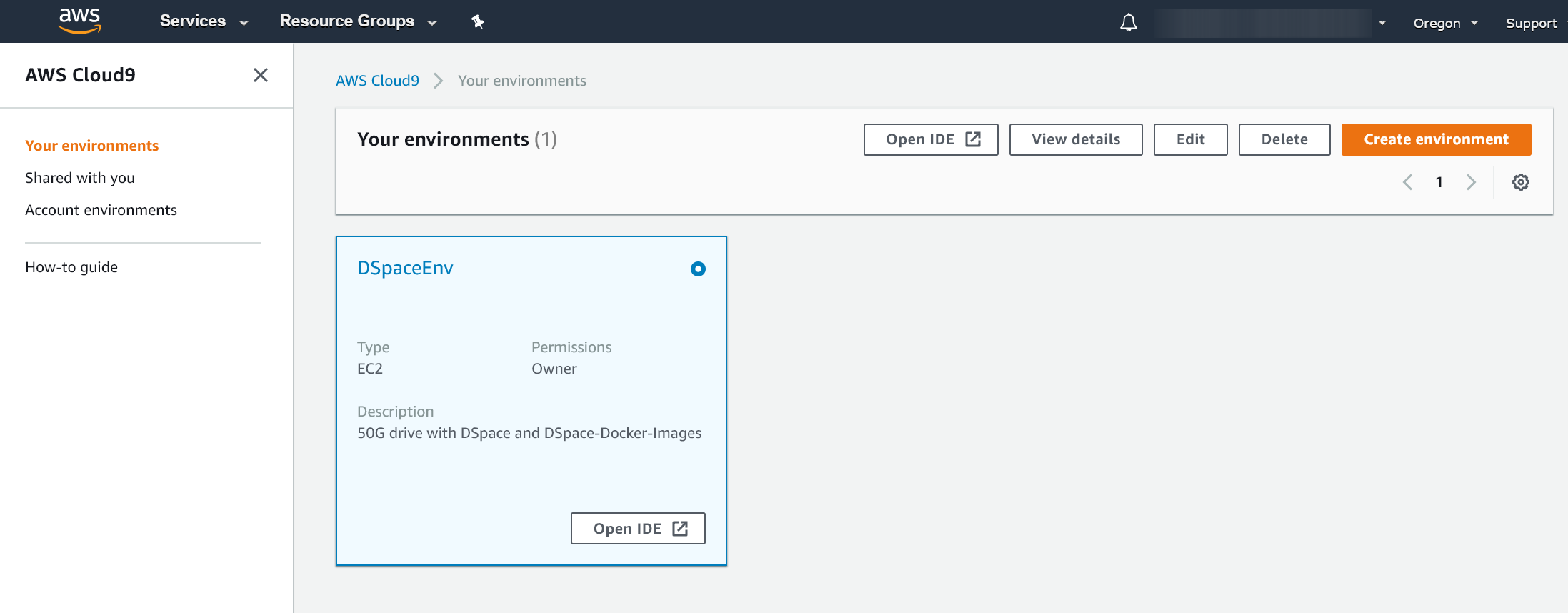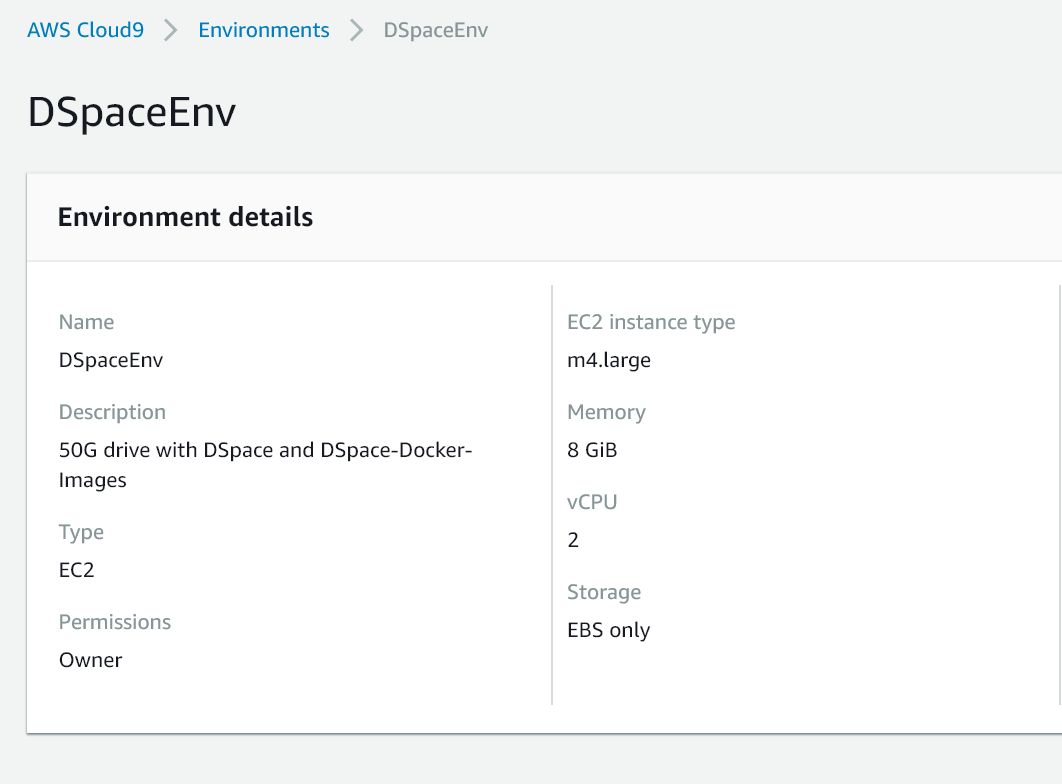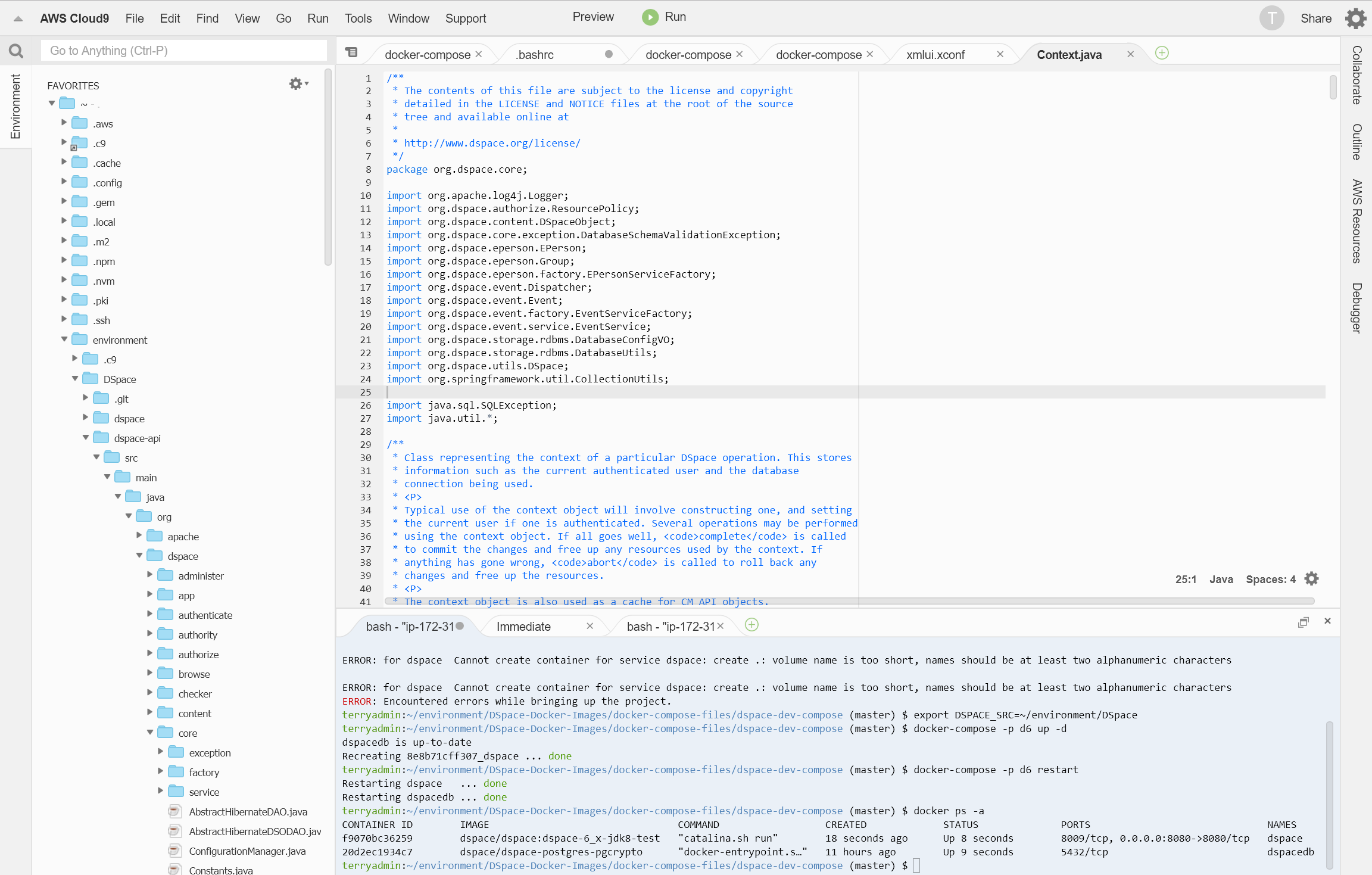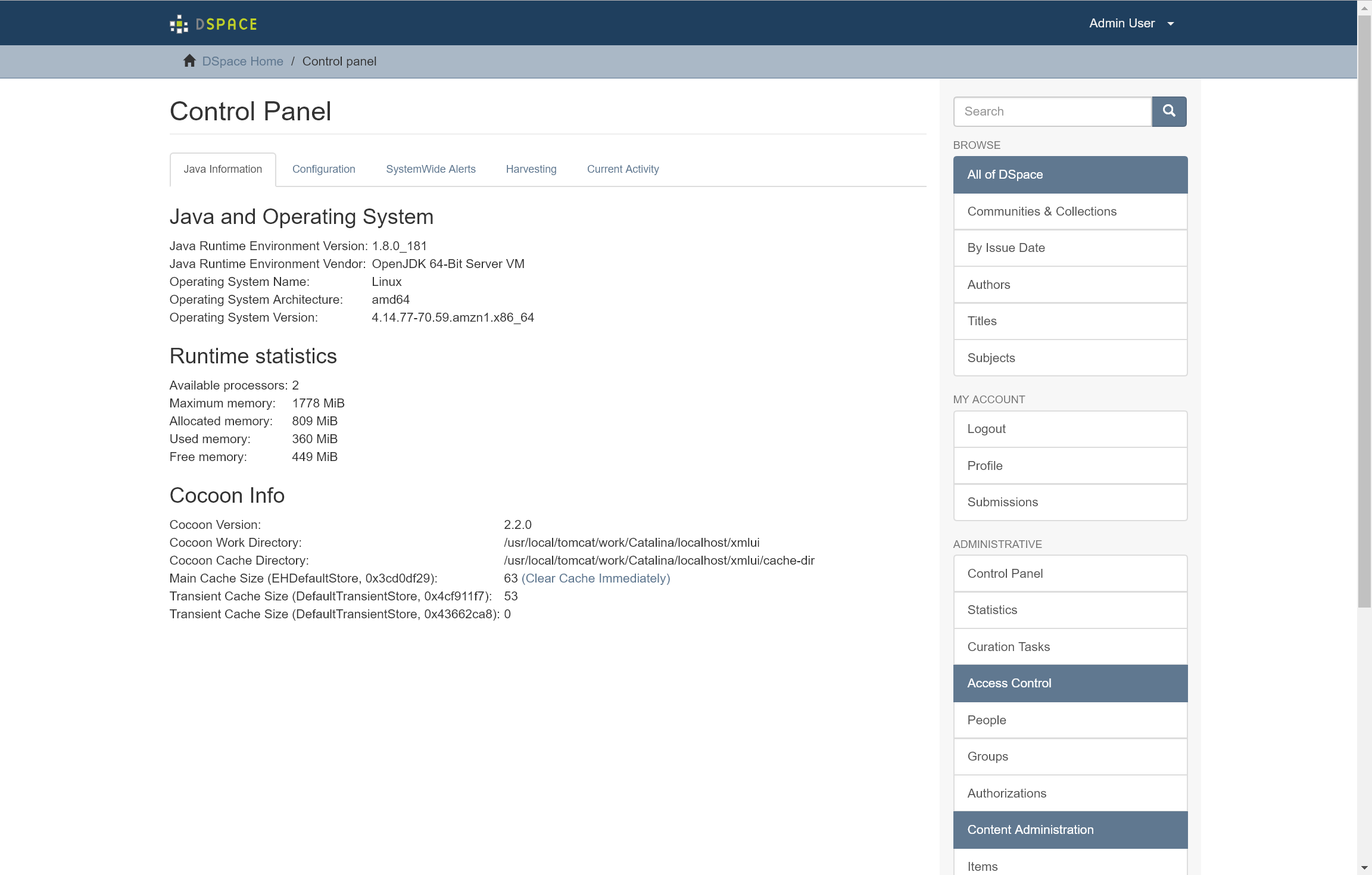Create an AWS Cloud 9 Server
Choose Type m4.large + add 50G disk
To control costs, set to shutdown after X min/hours of inactivity
Install Docker compose
https://docs.docker.com/compose/install/
Clone DSpace and DSpace-Docker-Images
Clone DSpace and DSpace-Docker-Images
git clone https://github.com/DSpace/DSpace.git
git clone https://github.com/DSpace-Labs/DSpace-Docker-Images.git
cd DSpace
export DSPACE_SRC=${PWD}
cd ../DSpace-Docker-Images/docker-compose-files/dspace-compose
IDE Display: Code on Top, Terminal on Bottom, Running DSpace Docker
DSpace App Running in Docker
Get the public IP from the EC2 Instance Dashboard. Add port 8080