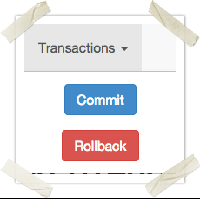At any time from the main navigation bar, a transaction may be initiated, and once begun may be committed or rolled back.
At any time you can begin wrapping actions within a transaction by clicking "Start Transaction". From that point on, you'll notice the transaction id within the browser's location bar. When you wish to complete the transaction or roll it back, you can click "Commit" or "Rollback".