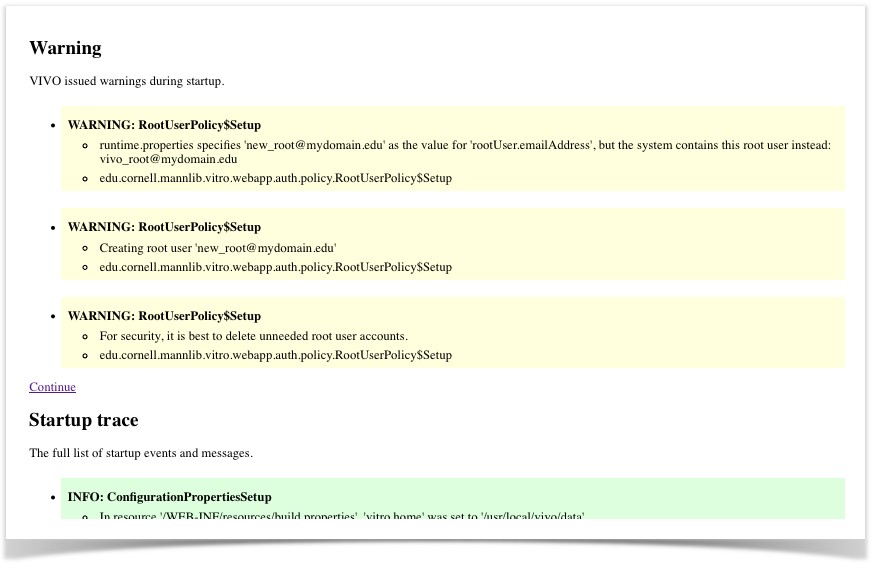VIVO Documentation
Old Release
This documentation relates to an old version of VIVO, version 1.9.x. Looking for another version? See all documentation.
How can I get access to a VIVO database?
This question most commonly arises when someone ships dump of a MySQL database to a developer at another site, for testing or debugging purposes. The sender of the data may be reluctant to provide the password to the root account, either because
- they do not wish the developer to know their root password, or
- they do not wish to use unsecured media to send their root password.
So the developer faces a puzzle. They can load the data into MySQL, they can start an instance of VIVO and give it access to the data, but they cannot log in to that VIVO because they don't know the password.
How to get access to a VIVO instance without knowing the root password?
This page is intended to make access easier for VIVO developers and maintainers.An attacker cannot use these techniques to gain access to your VIVO installation. These techniques can only be used by someone who already has full access to your installation.
Procedure
To gain access to the database, simply create a new root account.
Modify the
runtime.propertiesfile to include a root account of your choosing, and restart VIVOrootUser.emailAddress = new_root@mydomain.edu
- Open VIVO in the browser. You will see a warning screen like the following:
ClickContinueto view the VIVO home page. - Log in using the new root account. The first-time password for your new root account will be
rootPassword, and you will be asked to assign a new password.
You now have two root accounts, and you know the password to the new one. Use the User Accounts pages to either
- Delete the old root account,
or - Set a fresh password on the old root account and delete the new root account.