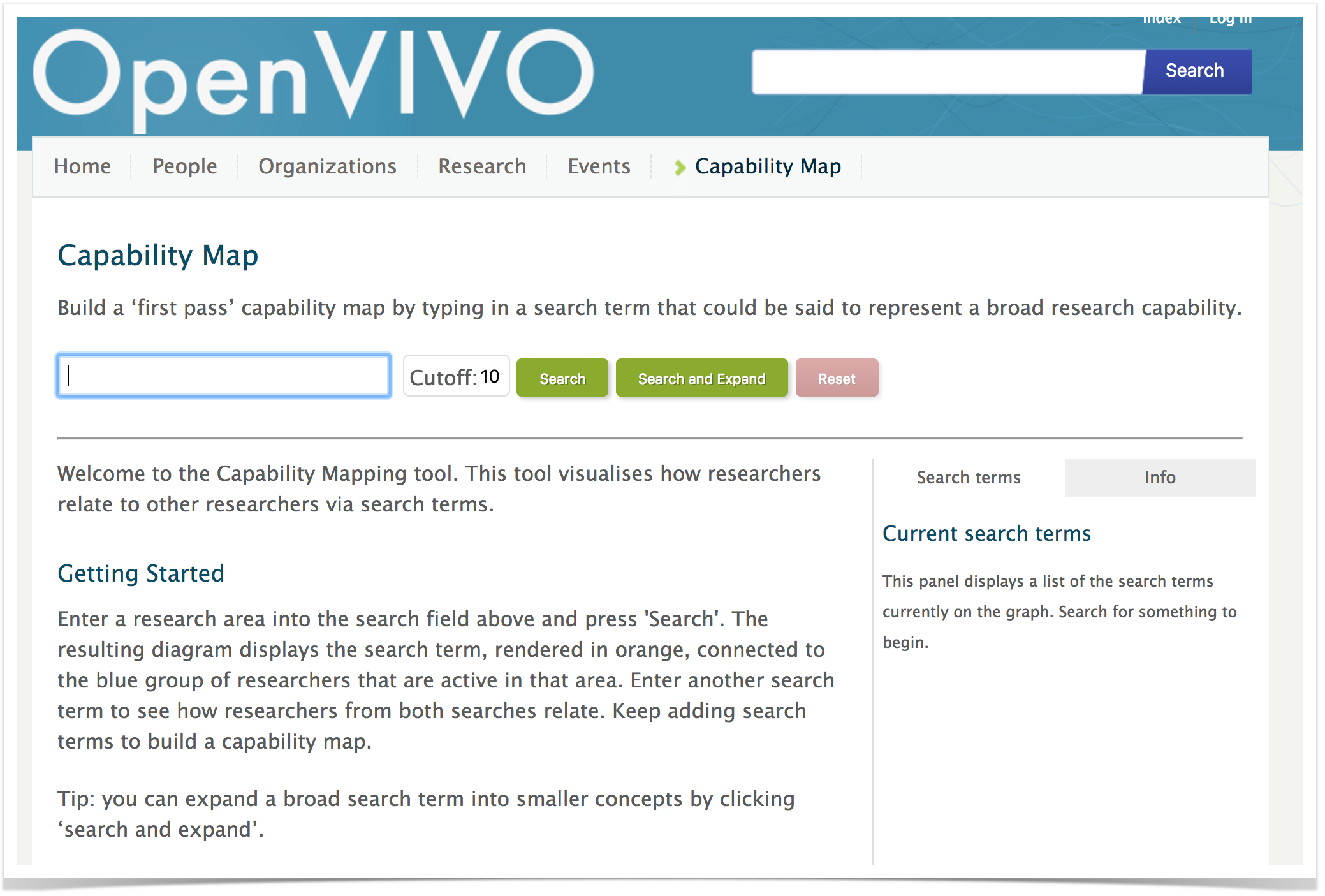VIVO Documentation
Old Release
This documentation relates to an old version of VIVO, version 1.9.x. Looking for another version? See all documentation.
Overview
The VIVO Capability Map provides a visual means for finding people working in particular areas and for navigating through concepts and people. Using the capability map, one might find people to invite to a workshop, colleagues for a grant application, members of a dissertation committee, or experts for a technical advisory group. The map is very easy to use.
The capability map was originally developed by a team at the University of Melbourne for their VIVO, Find an expert. The concept was developed for OpenVIVO and introduced to VIVO in version 1.9.0.
The capability map uses D3.js, a visualization tool used by the NY Times and others to provide modern graphics that are interactive, and responsive – that is, work on any device in any modern browser from a phone to a desktop computer.
In the examples that follow, we will use OpenVIVO. If your local VIVO is at version 1.9.0 or higher, it will have the capability map as described here.
Getting Started
Think of a research area that interests you. Perhaps you study ontologies and want to find other people who are interested in ontology. Click on the Capability Map link in the menu bar on the VIVO home page (see below). You do not need to be logged on. If you are using your local VIVO and you do not see the capability map link on the home page, please contact your local VIVO support for more information.
You will see the Capability Map page. Everything you do with the Capability Map will be done from this page. There are directions on the page. You'll want to read them all. Scroll down the page to see the rest of the directions.
Type ontology into the text box and press Search.