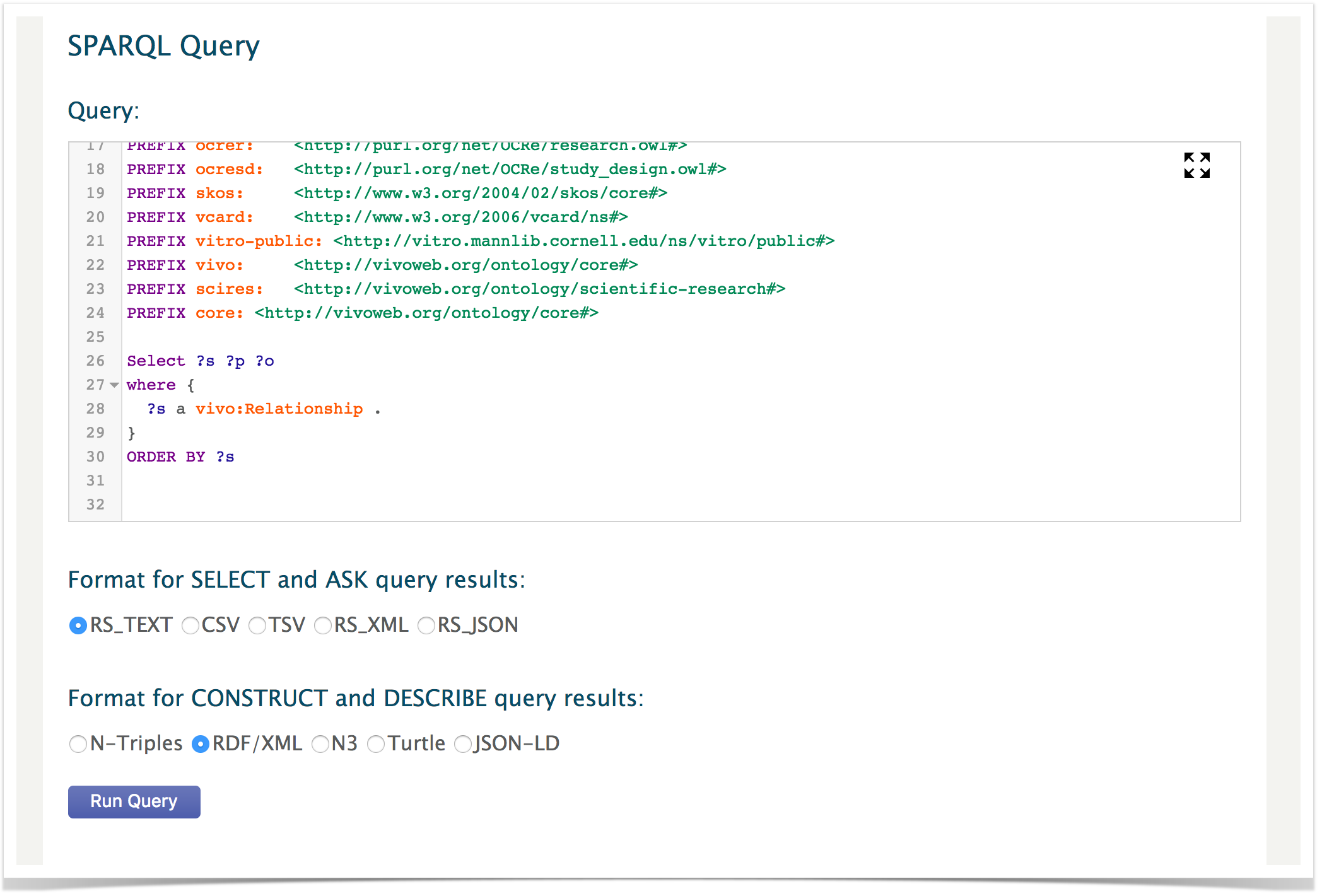VIVO Documentation
Old Release
This documentation relates to an old version of VIVO, version 1.9.x. Looking for another version? See all documentation.
Overview
SPARQL is a query language for RDF-based systems such as Vitro and VIVO. Using SPARQL one can extract any information from VIVO or Vitro, producing reports, or providing data for other software such as visualizations or user interfaces.
Running SPARQL queries
To run a SPARQL query, navigate to Site Admin > Sparql query. You will see a page similar to the one below. Note that the text is in various colors. VIVO uses the YASQE editor for SPARQL. You can read more about its features at their web site. See http://yasqe.yasgui.org/ At the top of the Query window are SPARQL prefix declarations for VIVO. These provides abbreviations for various URLs you use in your SPARQL queries. For more on SPARQL, see Learning SPARQL. http://learningsparql.com Below the prefix declarations is the actual SPARQL query.
The query in the figure above asks for a sorted list of the entities in VIVO that have type Relationship. RS_TEXT has been selected as an output format. This will display in a browser window. Note that you can select CSV, or TSV. These will download to your computer. You may also select RS_XML and RS_JSON – these will also display in your browser window.
Using SPARQL to manage data
ASK Queries
Vitro SPARQL supports ASK queries which return either true (there are triples that satisfy the pattern), or false (there are no triples that satisfy the pattern). The query below will return true in most VIVOs and false in a new VIVO.
ASK { ?s a vivo:Relationship . }
Additional SPARQL Resources
- YASQUE, "YASQUE Home Page," web site. Last Accessed June 17, 2017. http://yasqe.yasgui.org/
- Conlon, M. "Sample SPARQL: SPARQL scripts for getting information from your VIVO," web site. Last Accessed June 17, 2017. http://mconlon17.github.io/sparql/
- DuCharme, B. "Learning SPARQL," Wiley Publishing, 2011. 235 pages. http://www.learningsparql.com/
- Apache Jena, "SPARQL Tutorial," web site. Last accessed June 17, 2017. https://jena.apache.org/tutorials/sparql.html