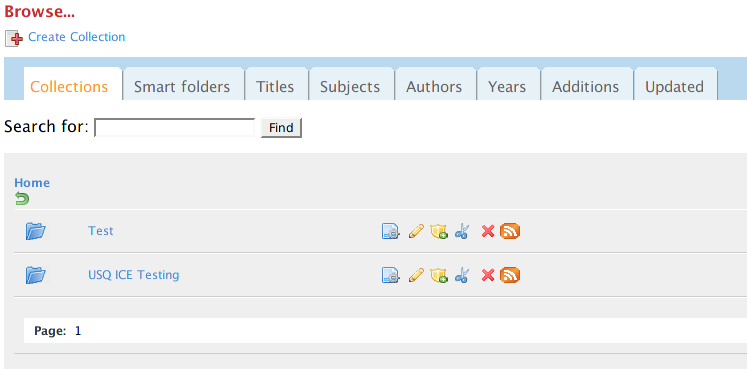Overview
During the development of Muradora, we have been trying to make information stored in Fedora repository as accessible as possible. In Muradora, you can either search for objects/collections or browse them by titles, author, date created or date modified.
Searching for objects/collections
Muradora includes a search form on almost every single page. You simply enter a search term in the textbox click on "Search". By default, Muradora will execute the search on a number of object's fields including PID, name, author and description. Muradora has built-in faceted search capability allowing you to quickly filter search results by author, subject, title and type.
Browse collections and objects
You can browse for collections and objects by clicking on "Browse" tab on the horizontal navigation bar.