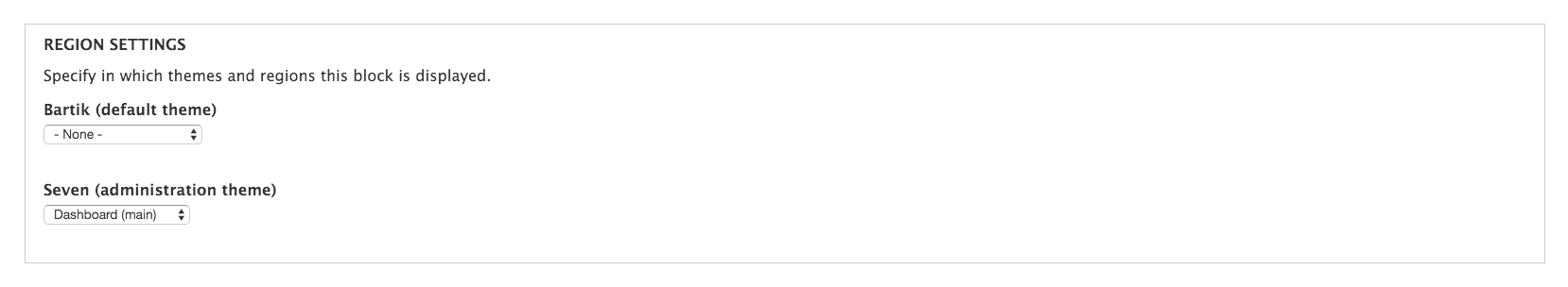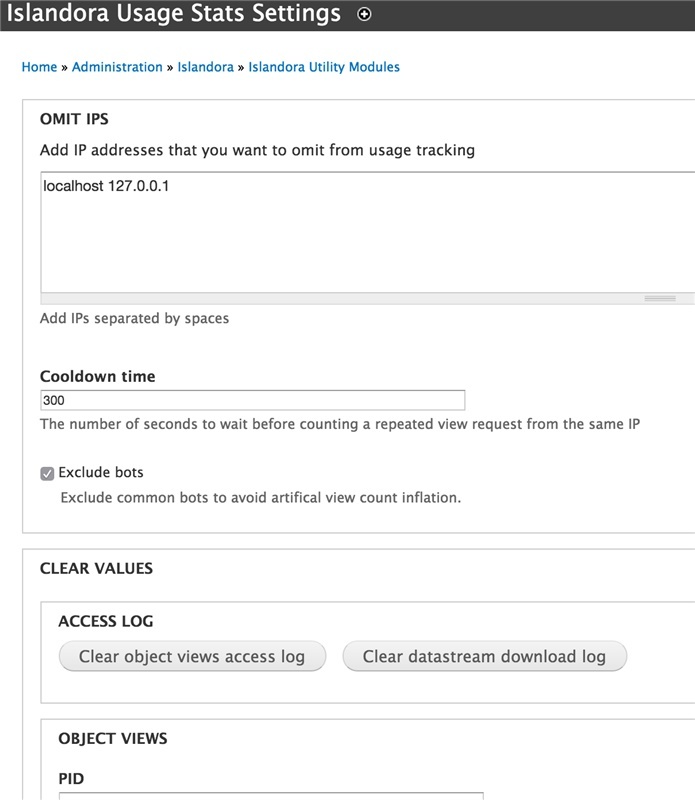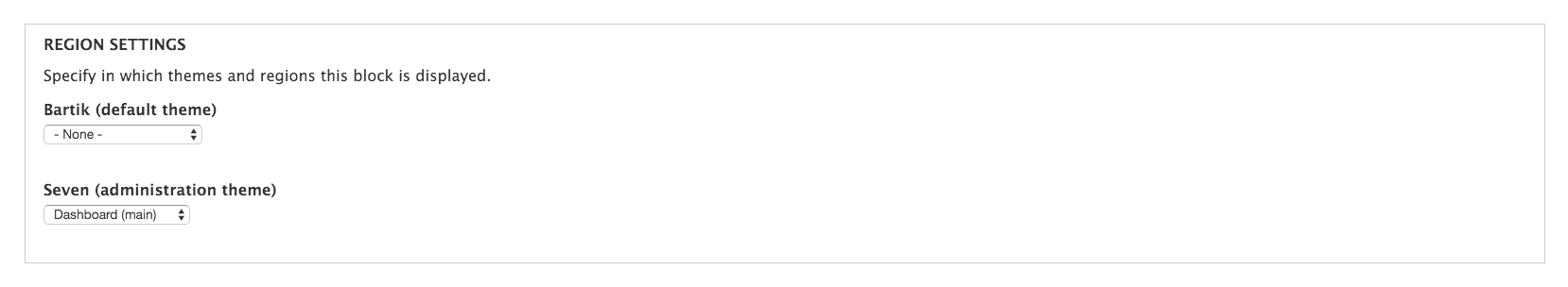You are viewing an old version of this page. View the current version.
Compare with Current
View Page History
« Previous
Version 6
Next »
Overview
A module for Drupal 7 to track views and downloads of Islandora items. Features include:
- Toggle to ignore common bots
- View count uses session variables and defaults to a 5 minute cooldown for repeated requests
- Access log for all views and downloads
- IP Exclusion list to prevent artificially inflating counts while testing/developing/administrating
- Several customizable blocks to display metrics
- Report generating interface
- Object log views integration
Dependencies
Downloads
Release Notes and Downloads
Configuration
Configuration options are available at http://path.to.your.site/admin/islandora/tools/islandora_usage_stats.
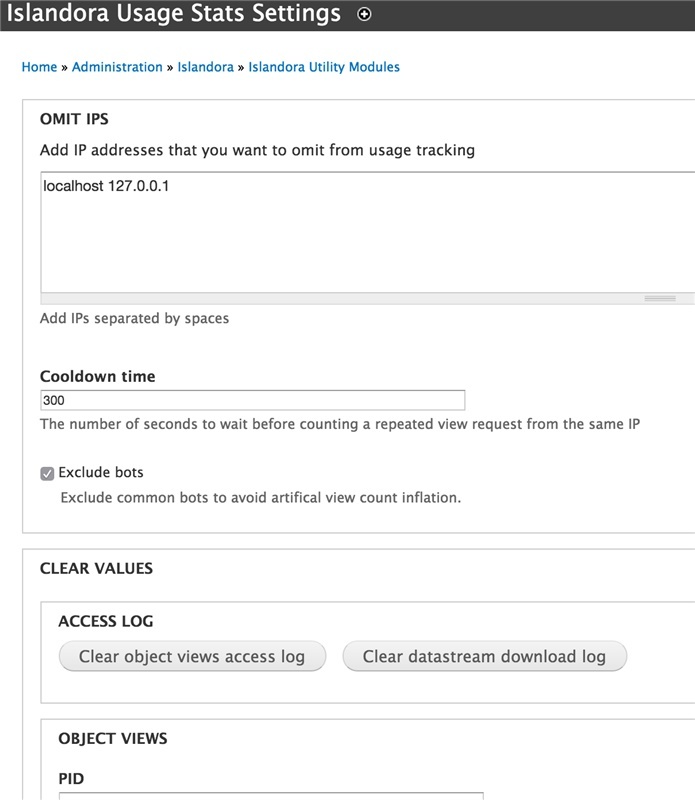
Islandora Usage Stats collects each view of the object, where a person browses to the web interface for the object, and each download of each datastream associated with that object. Islandora might not provide a download button for all objects. For example, if you don't have a "Download" button for Videos on your Islandora site, then download counts will not be collected for a Video object.
When a download or a view is recorded, this information is added to information about the object. All that Islandora does is to add 1 to a view count or download count. There isn't any IP information nor any information about the date and time. Therefor, it is not possible to pull a report by fiscal year or to scope statistics by date.
The kind of displays that are possible are similar to what might show up on SSRN: just a plain old view and download count, but not any more fine grained information.
Enabling Display
To display Collection Usage Stats, configure the Usage Stats for Collections block at http://path.to.your.site/admin/structure/block and select your region and theme.