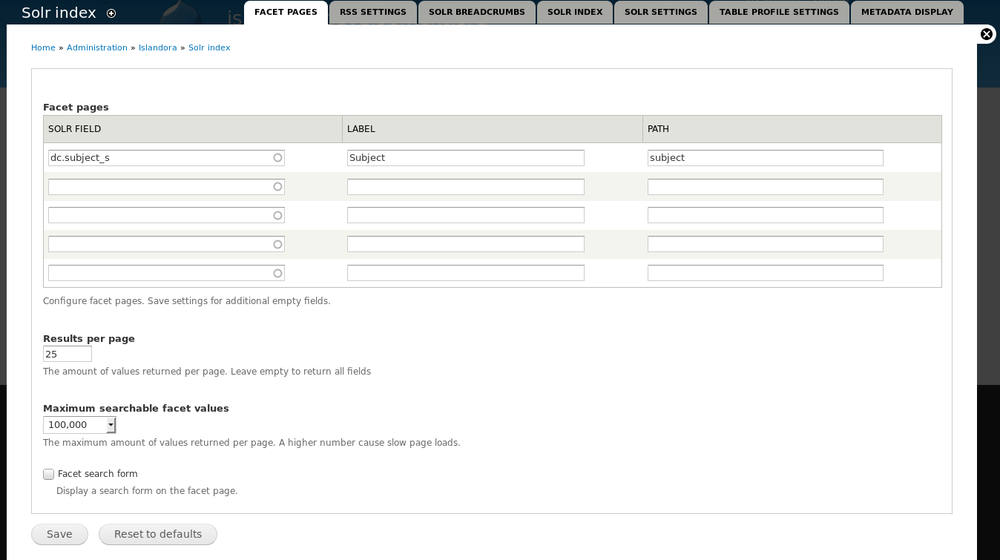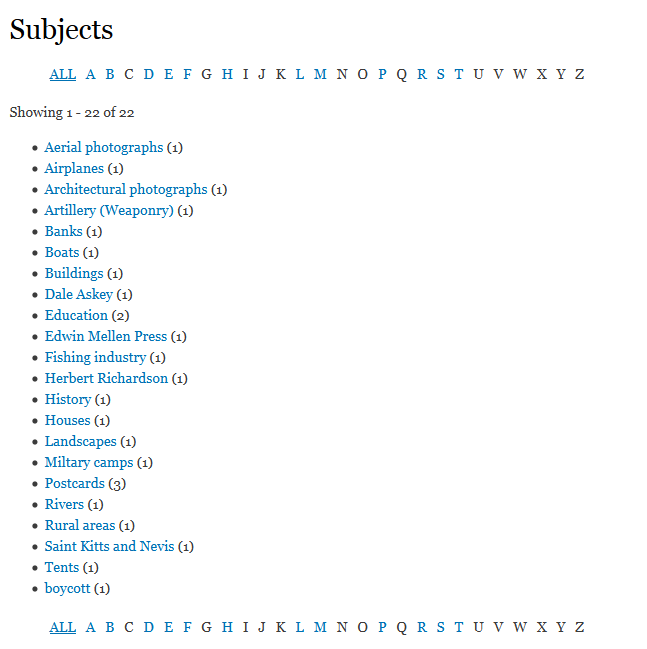You are viewing an old version of this page. View the current version.
Compare with Current
View Page History
« Previous
Version 7
Next »
Overview
The Islandora Solr Facet Pages module creates an alphabetical "A to Z" browse from metadata indexed in Solr. The "facets" are the fields that Solr will search in to build the A-to-Z browse. You can set up multiple A-to-Z pages.
Dependencies
This module requires the following modules/libraries:
Downloads
Release Notes and Downloads
Code Repository
https://github.com/Islandora/islandora_solr_facet_pages
Install as usual, see this for further information.
Configuration
Configuration for this module is located in Administration > Islandora > Solr Index > Facet Pages (admin/islandora/search/islandora_solr/facet_pages).
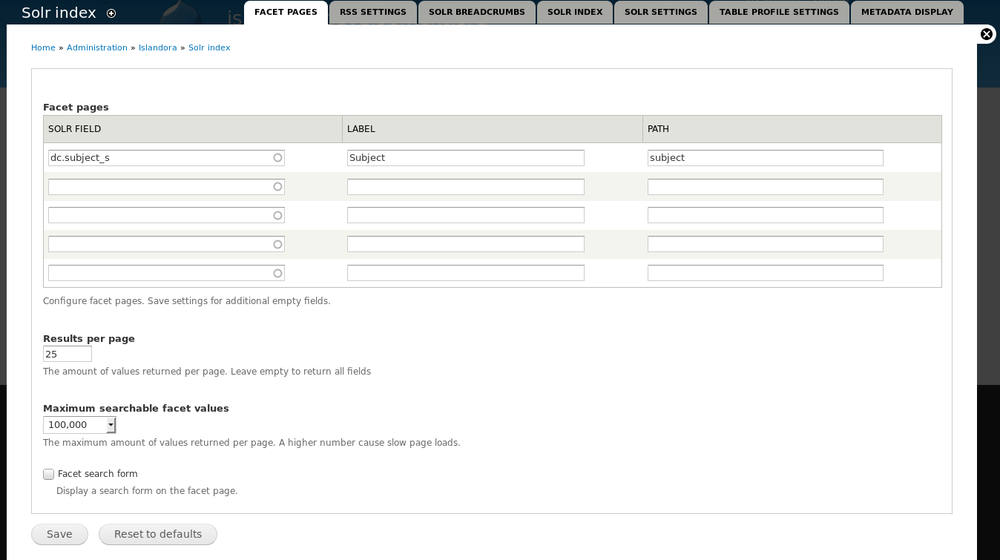
To set up an A-to-Z browse page for any Solr field:
- Enter the name of an indexed Solr field of type "string" into Solr Field.
- See Appendix D for a list of Solr fields.
- Enter a label for the browse page for this Solr field.
- Enter a unique path ending for this browse page.
- The browse page will be automatically created at http://path.to.your.site/browse/[path]
Click Save.
The example in the above image creates an A-to-Z subject browse:
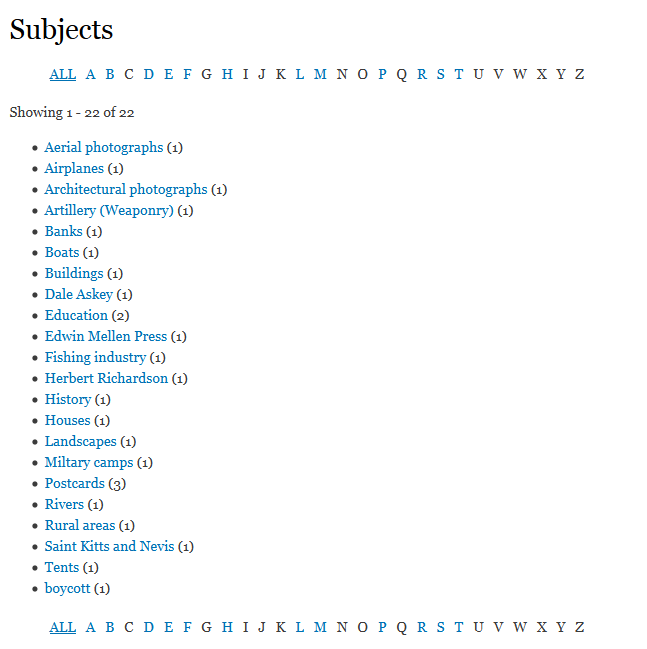
Notes
- When
Facet search form is enabled, a text field (e.g. *_t or *_mt) must be used otherwise the search will not work. Additionally facets are presented in their raw, tokenized text form, which has an adverse affect on the display.
Theming
There are template files for the entire page and the results list. The alphabetical pager uses a theme function.
Template files can be overridden by a theme by copying the template file from the modules folder into the theme folder. You can override a theme per defined facet page by appending the path value to the template file. If you do, make sure to copy the original template file to your theme as well.
eg: islandora-solr-facet-pages-results.tpl.php islandora-solr-facet-pages-results--{your-path}.tpl.php