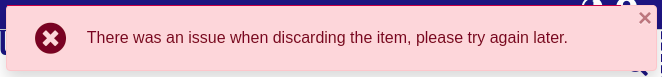These guidelines have been written to help the developer to ensure that all DSpace components have a consistent layout and follow the essential Components of Web Accessibility ( https://www.w3.org/WAI/standards-guidelines/wcag/ ). These guidelines have to be followed by anyone who wants to contribute to the project.
Terminology used in this page
The following terms are used frequently in this page, and this is a quick reference to what we mean by these terms:
- template = Angular template
- component = Angular component
- style = CSS/SCSS styles
- theme = a set of templates that work together (along with the styling/CSS) to comprise the look & feel of the site
Overview
The DSpace 7 User Interface / Design was built collaboratively by the DSpace 7 Working Group (2016-2023). It is developed with Angular, and is composed of HTML5 templates for each Angular "component". Out of the box, there are three theming layers/directories to be aware of:
- Base Theme (
/src/app/ directories): The primary look & feel of DSpace (e.g. HTML layout, header/footer, etc) is defined by the HTML5 templates under this directory. Each HTML5 template is stored in a subdirectory named for the Angular component where that template is used. The base theme includes very limited styling (CSS, etc), based heavily on default Bootstrap (4.x) styling, and only allowing for minor tweaks to improve accessibility (e.g. default Bootstrap's color scheme does not have sufficient color contrast) - Custom Theme (
/src/themes/custom directories): This directory acts as the scaffolding or template for creating a new custom theme. It provides (empty) Angular components/templates which allow you to change the theme of individual components. Since all files are empty by default, if you enable this theme (without modifying it), it will look identical to the Base Theme. - DSpace Theme (
/src/themes/dspace directories): This is the default theme for DSpace 7. In version 7.0, it's a very simple example theme providing a custom color scheme & homepage on top of the Base Theme. In later versions of 7.x, this may be enhanced to provide additional theming examples (and to enhance the default DSpace theme itself). It's important to note that this theme ONLY provides custom CSS/images to override our Base Theme. All HTML5 templates are included at the Base Theme level, as this ensures those HTML5 templates are also available to the Custom Theme. - Which theme am I using? or How can I change themes? Everyone's theme is always based on the Base Theme, but you may have overrides in place based on the "themes" section in config.yml (or environment.common.ts in DSpace 7.0/7.1). As you can see from that configuration, it is possible to customize your global theme, or customize the theme per Community/Collection/Item.
At this time, the guidelines below refer primarily to the Base Theme, and do not cover either the Custom Theme or DSpace Theme. Those other Theme directories will be covered in training materials around how to create a custom theme for the DSpace UI.
Basics
How to use the available code and guidelines restrictions.
The use of the Bootstrap framework can help in achieving some WCAG 2.0 and WCAG 2.1 goals such as ‘Visual Presentation’ (AAA), 'Parsing' (A), ‘Orientation’ (AA), ‘Reflow’ (AA) and ‘Text Spacing’ (AA). See chapter ‘Accessibility’ for an explanation of WCAG and where to find additional information.
UI Elements
How to manage and position the UI elements (Buttons, bars, etc …) inside the UI.
All the buttons should have a text description and an icon:

If that it’s not possible (e.g. a small button with an icon) always use the ‘name’ and ‘title’ properties.
Use the tooltip component when you need a better explanation of a button functionality. For example:

- For UI elements on public pages that are only visible to users with elevated privileges use an inverted color scheme btn-dark.
For the ‘anchor’ ( the ‘<a>’ element) that uses the ‘btn’ Bootstrap CSS class always use btn-outline-primary.
For the main action button use the Bootstrap CSS class btn-primary.
For buttons like ‘Cancel’ or ‘Back’ use che Bootstrap CSS class btn-outline-secondary.
For buttons that open a dropdown list use the Bootstrap CSS class btn-secondary.
In a button series, or group, only one ‘<button>’ has the Bootstrap CSS class btn-primary.
The buttons order, inside a group or a series, should follow the kind of action it performs. At the left side the most ‘light’ action, like ‘Back’ or ‘Cancel’, at the right side the most ‘changing’ action like ‘Delete’ or ‘Remove’. So, the order is:
Back -> Cancel -> Submit/Edit/Save/Save for later/Deposit -> Discard/Delete/Remove
Here an example:

Where possible, align the buttons to the right.
Every macro-function inside a page shall be a primary button.
If, after an action, there is a waiting time, e.g. for the server response, the control (e.g. the button) that launched the action must become disabled and show an animated waiting icon. All other associated controls must be disabled (property ‘disabled=”true”’).
Action confirmation should occur on cancellations or non-reversible operations; a modal should appear with a message giving the possibility to confirm or cancel the requested action:


All searches that do not return a result must report their absence via a message within a block (e.g. ‘<div>’) with the Bootstrap CSS class 'alert-info'.
The items in the horizontal top navigation menu are links to pages always available to the user (logged or not).
The items in the left vertical menu are links concerning management, administration and creation or modification of DSpace items. The list can be different according to the permissions of the logged user.
If a page topic has more logical subdivisions, it's opportune to separate them in more tabs (e.g. the 'Edit collection' page where you can edit metadata, roles and policies).
Inside the Extended Footer you can insert information about the institution, partnerships, social links, external links or legal information.
Notifications
Notifications types and color schemes: the corresponding Bootstrap CSS class must be applied:
Notification type Boostrap Class Description
------------------------------------------------------------------------------------------
success alert-success to indicate the successful execution of an action
warning alert-warning to warn of a possible change to the standard behavior
of some controls (button or action)
info alert-info to provide any additional information to the user
(e.g.: no search results)
danger alert-danger to inform that an error has occurred
Besides warnings about changes in behaviors, all the notifications must have a closing button to remove them.
The timed notifications are allowed when the notification is purely informational and there is no possibility of interaction (e.g. presence of buttons or forms within the notification).
For the most common actions and alerts, the following free FontAwesome icons are recommended:
Information: fas fa-info-circle
Search : fas fa-search
Import : fas fa-file-import
Export : fas fa-file-export
Add/New : fas fa-plus
Edit : fas fa-edit
Save : fas fa-save
Delete : fas fa-trash
Cancel : fas fa-times
Undo : fas fa-undo
Back : fas fa-arrow-left
Login : fas fa-sign-in-alt
Logout : fas fa-sign-out-alt
Accessibility
Which rules to follow to implement web accessibility. The four principles that provide the foundation for web accessibility are ‘perceivable’, ‘operable’, ‘understandable’, and ‘robust’. To learn more about them and about WCAG (Web Content Accessibility Guidelines) , the full documentation is available from W3C ( https://www.w3.org/WAI/standards-guidelines/wcag/ ). WCAG uses levels to define each criterion, and they are A, AA, and AAA. The following list tries to summarize the most important ones of AA and AAA level. Another useful specification to keep in mind is the WAI-ARIA (Accessible Rich Internet Applications) that shows how to increase the accessibility of dynamic content and user interface components developed in Ajax, HTML, JavaScript and related technologies. WAI-ARIA also allows the developer to provide all the semantics to fully describe the supported behavior, to expose the elements current states and properties and their relationships to other elements.
To learn about specific accessibility issues in DSpace 7 that are either pending or already addressed, you can look at the "accessibility" tag on Github issues in the dspace-angular project: https://github.com/DSpace/dspace-angular/issues?q=label%3Aaccessibility+
DSpace strives to align with all WCAG 2.1 AA criteria. Some AAA criteria may also be supported. (Keep in mind that DSpace can only "align" with WCAG, as AA or AAA criteria also includes criteria for files uploaded into DSpace, e.g. captions/descriptions on audio/video, and DSpace cannot control what files are uploaded.)
Here the guidelines to follow:
Web pages have titles that describe their topic or purpose.
Always use the Breadcrumb component.
Use headers and labels to describe topics or purposes in order to provide support for the user to navigate, find content, and determine his location. Always provide labels or instructions when content requires user input actions, e.g. forms.
Elements have full opening and closing tags, are nested according to their own specifications, contain no duplicate attributes, and all IDs are unique.
Always use ALT properties within the IMAGE tag to describe the content of the images.
The default language setting of each Web page can be determined programmatically with:
<html lang="en">
...
</html>
The text is never justified.
Text, with the exception of subtitles and images containing text, can be resized up to 200 percent without the aid of assistive technologies and without loss of content or functionality.
Use ‘<strong>' elements to emphasize something rather than '<b>’. For example, required fields in a form.
The website operation does not depend on the screen orientation.
To create Web pages that look and feel predictable, components that have the same functionality within a set of Web pages should be uniquely identified. This means, for example, avoiding buttons with similar functions but different descriptions or using similar icons for different functions. Wherever possible, on different pages or different tabs / page sections, place controls in the same position.
ARIA Role, ARIA label and ARIA labelledby: use the ‘aria-label' and 'role’ properties to identify the regions of a page. Ex. to identify two kinds of menu:
<div id="leftnav" role="navigaton" aria-label="Primary">
...
</div>
<div id="rightnav" role="navigation" aria-label="Secondary">
...
</div>
Other regions of a page can be the header, footer, the page content, etc. Remember that ‘aria-label’ should be used only when there is no other element in the HTML page that can describe better the element itself. In that case use the ‘aria-labelledby’:
<div id="leftnav" role="navigaton" aria-labelledby="menuTitle">
<h4 id="menuTitle">This is the primary menu</h4>
...
</div>
It can be also used on a simple text field to provide a label in a situation where there is no text available for a dedicated label but there is other text on the page that can be used to accurately label the control. Ex.:
<input name="searchText" type="text" aria-labelledby="searchButton">
<input name="searchButton" id="searchButton" type="submit" value="Search">
It’s possible to use them to provide labels to user interface controls (ex.: buttons or inputs in a form).
For all UI components, ‘name’ and ‘role’ must be determined programmatically. To do this use:
Always prefer the following hierarchy of choices when trying to describe topics or purposes:
Plain text with a full description where possible. This will help people with cognitive disabilities
who may not immediately know the purpose of the field because the label used by the author is not familiar to them;
Label element;
ARIA label and ARIA labelledby.
Identify programmatically the purpose of the inputs using the guidelines described above and the attribute ‘autocomplete’:
<input id="fname" type="text" autocomplete="given-name" ... >
This property is useful to browsers / user agents to identify the content and provide auto-fill capabilities. The values you can use with 'autocomplete' are described here:
Including the text of the visible label as part of the accessible name. When speech recognition software processes speech input and looks for matches, it uses the ‘accessible name' of controls, so it’s important that what the user reads in label or description is, at least partially, what is defined in the ‘accessible name' like ‘aria-label’ or ‘aria-labelledby’. E.g. if a button has a visible value of ‘search’ and its ‘aria-label’ has ‘go’ a problem can occur when the user says 'click Search’ :
<button aria-label="Go">Search</button>
So, if you have an ‘accessible name' available, you can expand it using the label text inside it. All of the following examples are valid:
<button>Search</button>
<button aria-label="Search for matches"><i class="fa fa-search"></i></button>
<h4 id="buttonTitle">Search for matches</h4>
<button aria-labelledby="buttonTitle">Search</button>
Order of focus: For example, in a form, use ‘tabindex’ logically (e.g. street number after street name).
Change the color of an element when it receives FOCUS: e.g. CSS can be used to apply a different color when link elements receive focus.
Ensure that the information conveyed by color differences is also available in the text; e.g. links also underlined or mandatory form fields highlighted with an asterisk (*);
Error identification: The element in error is identified and described by text even with client-side controls. Use the property 'aria-invalid=”true”' inside that element. For example, within a form, apply client-side validations to the input fields and make sure that any error message is comprehensive; where possible, suggestions on how to correct the error, should be provided to the user.

- Provide users with sufficient time to read and use the content. For example, inside the timed notifications (error or success messages) provide a button to stop the timer.