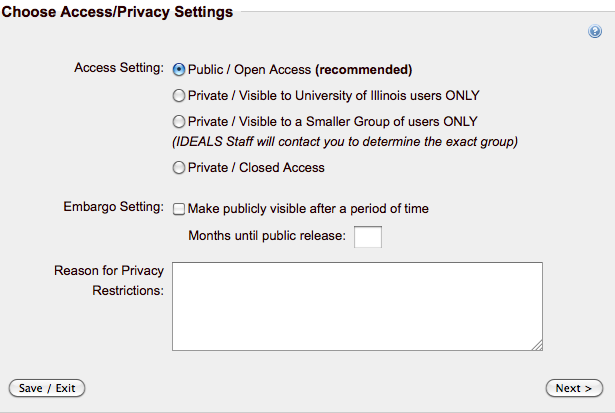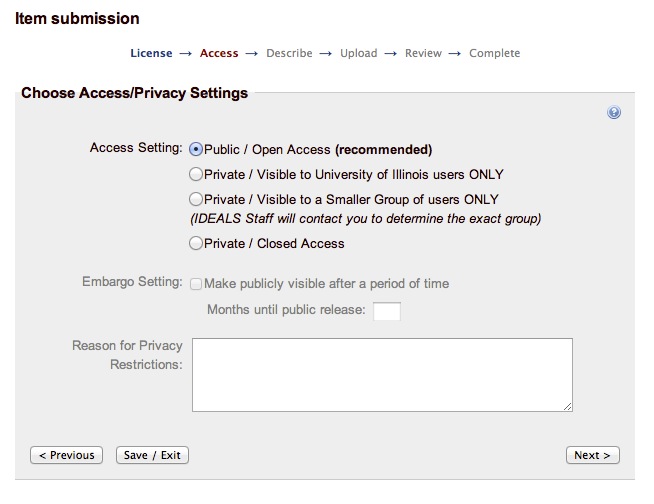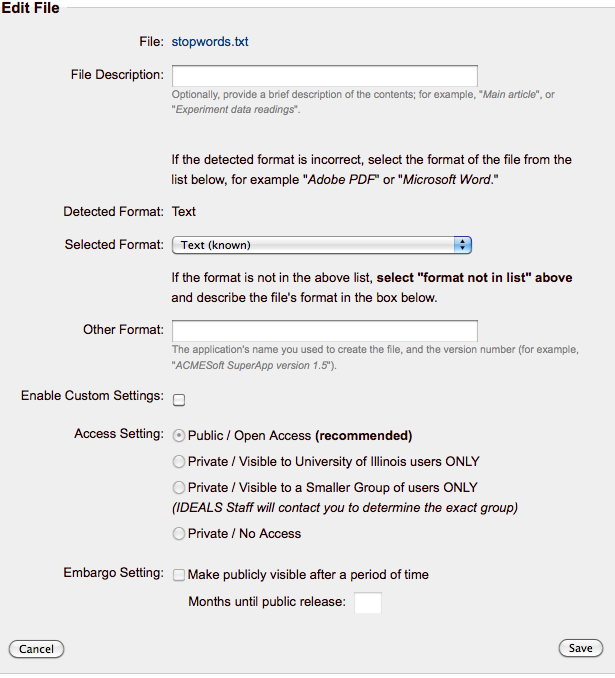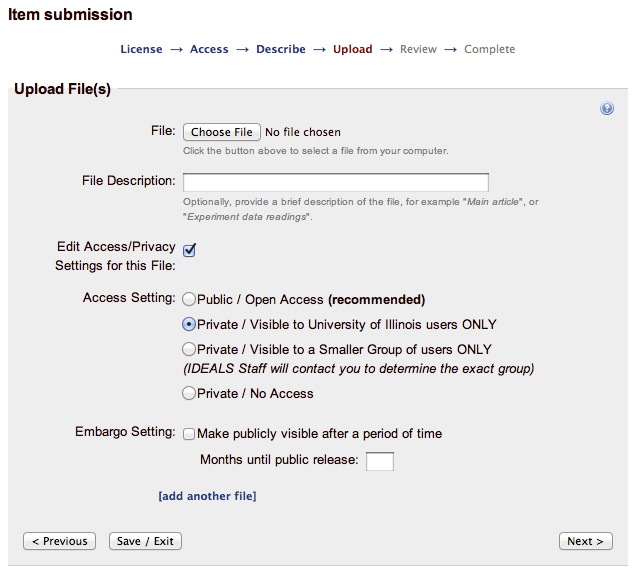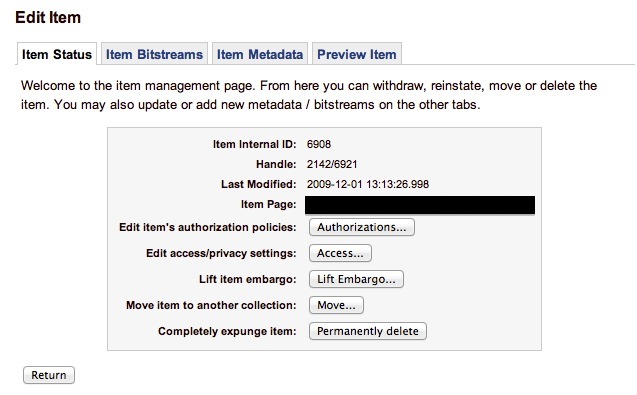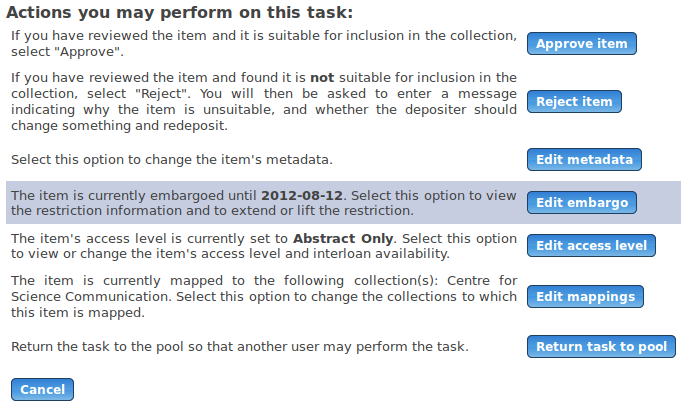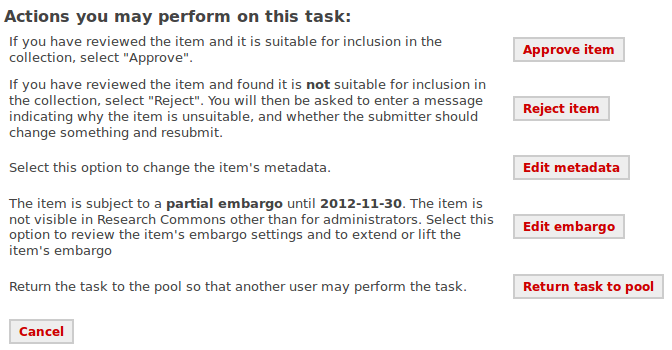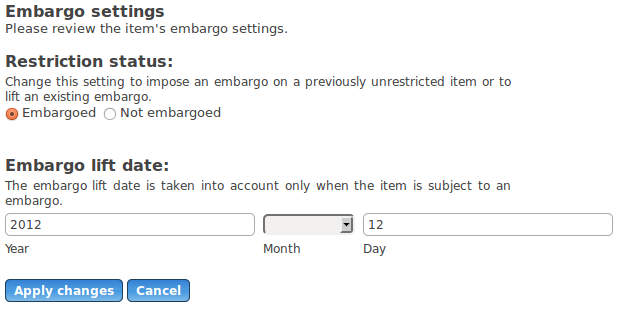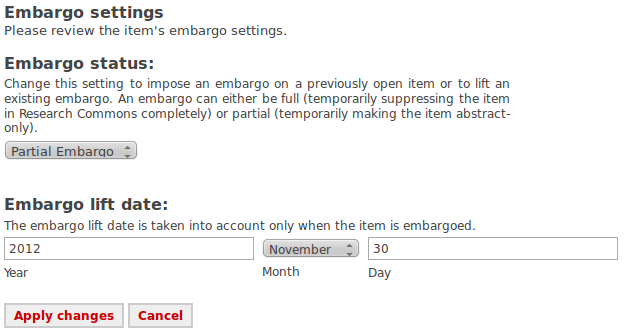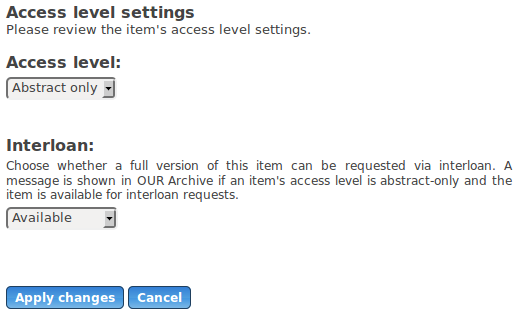Page History
| Excerpt |
|---|
The University of Michigan and @mire are initiating work to create a more robust and configurable embargo feature than the one that currently exists in DSpace. We would like to invite others to tweak the feature set if there's additional features of interest. |
Business Requirements
Without going into detail about the technical implementation, the basic feature set we are looking at, which will build on the current implementation includes the ability to provide
- Full embargo: no access to either the metadata or bitstream of an item until embargo period ends. Items Even if a match existsItems do not appear in: search or results, browse results, even if a match exists; though , RSS feeds, OAI-PMH feeds, etc. Though the metadata and bitstreams are stored, it's as if the item and its bitstreams had never been deposited, or indexed.
- Partial embargo: metadata visible, some/all bitstreams inaccessible. In this case, items appear in browse or search indexes so searchers and browsers know an item and its bitstreams exist. However, they can't download/view bitstreams. (This is the behavior of the current implementation.)
- Group access to embargoed items: embargoed items (full or partial) are viewable and all contents are completely accessible to members of select groups. This will address needs often expressed by archivists, who need a dark archive of materials in DSpace
...
| Info |
|---|
LCoNZ adds "Email based Embargo Termination Notification" and "Require Manual Embargo Release" business requirements to those already defined in general requirements. |
Technical Requirements
Associated JIRA Tasks
Another LCoNZ addition is the distinction of permanent state vs temporary restrictions (where the expiry of a temporary restriction changes the item permissions to the underlying permanent state). |
Technical Requirements
Associated JIRA Tasks
DS-908 Embargo DS-908 Embargo Overhaul: Utilize ResourcePolicy Start and Stop datestamps for enforcing embargo in DSpace
...
Restricting Discovery of Embargoed Items in Search and Browse
Tapir/IDEALS Solution:
Item will need to be restricted from search and browse, the Tapir solution for restricting Item from viewing in Search and Browse is to set Resource Policies inArchive=false on the Item that limit access to it, during the embargo period, an an "EmbargoLifter" command is responsible for removing these embargo settings fromt he and add it to a "restricted" table for access in the "Embargoed Item" Administrators View. An "EmbargoLifter" command is responsible for removing these embargo settings from the Item to lift the embargo
Restricting viewing of Embargoed Items
General Solution:
A possibility in the general approach will be not to add the item to a restricted table,, but continue to encode the embargo period and conditions in the ResourcePolicies and create a view over the Items based on this criteria (ideally by using Discovery to indicate that either the Item or one of its Bitstreams is embargoed)
Restricting viewing of Embargoed Items
Resource Policies are currently set into place on DSpace Bitstreams during the desired period defined in the (Resource Policies are currently set into place on DSpace Bitstreams during the desired period defined in the (usually dc.date.embargountil
...
The AuthorizationManager already supports the enforcement of timeframes in ResourcePolicies. I would like to propose that we expand ResourcePolicy in the following manner:
Migration from existing Embargo solutions
Encoding of Embargo Rights in AIP
It should be possible to export and restore Embargo Rights on Bitstreams and Items based on PREMIS RIghts sections in the AIP
Migration from existing Embargo solutions
Metadata Concerning Metadata Concerning the setting of an embargo term and lift date may still be recoreded in the metadata. ALterations may include:
...
At the moment, only entire items can be embargoed, but the client is optionally interested in being able to set an embargo on the bitstream level as well. Optionally the client is requesting an implementation to support for current user to contact submitter for "request “request to access" access” the embargoed content.
Description
...
At this level the user can define general access settings options. This means that every new bitstream uploaded by default will have the same access settings defined by "Restrict Access" function.
*Note:*
1. *If the user will change the general access settings during the workflow or after the item is installed the new settings will be applied to all the bitstream(s) attached to the item.*
1. *If the general settings are "//Private/Closed Access"// won't be possible define custom settings at bitstream level.*
...
In the modules //UploadStep// and //EditItem// the user can define the custom access settings per bitstream, overriding the general defined previously.
Administrative Item Access
To To override the general settings the user must to check "//Enable Custom Settings//".
...
Embargo by Item only applies to Items that are Open Access, Visible to a smaller group or university of illimois users. This is because in those cases the item is in an archived state in the repository.
Item restrictions in the LCoNZ IRRs
See Business requirements for item restrictions in the LCoNZ repositories above. The description in this section is for DSpace 1.7.2 and XMLUI.
User interface description
The restriction type as well as the embargo type + expiry date can be set in the DSpace deposit form as well as the SWORD thesis deposit forms, with the exception of dark items. Items deposited into a certain community in one of the repositories (which happens via a third-party application) are automatically turned dark.
Repository staff can review and change an item's restriction status in the workflow or via "edit item" once the item is archived. The first screenshot shows a repository that allows both temporary and permanent restrictions; all temporary restrictions in this repository are full embargoes. The second screenshot shows a repository that allows only Open as the underlying item state, but both full and partial embargoes.
Temporary and permanent restrictions are currently configured on separate screens, though this is mainly for historic reasons. These screens could, and most likely should, be consolidated into one screen; however, it may be desirable to let certain repository staff groups change only temporary or only permanent restrictions.
The first screenshot below shows the embargo screen where files can be fully embargoed only. The second screenshot shows a repository in which full/partial/no embargo can apply. The third screenshot shows permanent restriction settings.
Repository staff have access to a list of all embargoed items via an entry in the "Administrative" menu in the sidebar.
Technical description
The LCoNZ IRR restriction model uses item metadata and resource policies. Separate metadata fields hold the permanent state ("access level"), the embargo type (full vs partial) and the embargo expiry date. Customisations to core DSpace classes ensure that the appropriate resource policies are set up for each item and bitstream whenever the permanent or temporary state changes. Likewise, customisations to core DSpace classes ensure that these resource policies are actually honoured, building on the dark item modifications described by the DSpace@Cambridge folks.http://unitec.researchbank.ac.nz/