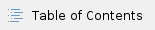
Accessibility Statement
DSpace is an international, open-source digital repository application that aspires to be as inclusive as possible for all users, including people with disabilities. As a community of users and developers who build and maintain this application, we are dedicated to creating an accessible and interoperable user interface. We are guided by the recommendations of the Web Content Accessibility Guidelines (WCAG) and we continually strive to meet and exceed these standards.
Conformance status
The Web Content Accessibility Guidelines (WCAG) defines requirements for designers and developers to improve accessibility for people with disabilities. It defines three levels of conformance: Level A, Level AA, and Level AAA.
DSpace strives to conform with the current version of WCAG level AA. However, we acknowledge that achieving full accessibility is a work-in-progress at this time.
How we test for accessibility
Development on DSpace is active and ongoing and we use several methods to ensure accessibility for both existing and new development.
- We use design principles and coding standards informed by accessibility concerns as documented in User Interface Design Principles & Accessibility.
- We run automated accessibility scanning tools (Axe by Deque) across the user interface in our end-to-end tests (run via Cypress). These automated tests run for every GitHub pull request submitted to our user interface codebase.
- We ask institutions who use DSpace to share any of their own accessibility testing results with DSpace developers. Accessibility issues discovered are turned into bug tickets for developers to address in upcoming DSpace releases.
- In 2021, we conducted an accessibility audit of the DSpace application with Deque to get specific feedback on our accessibility conformance. Their feedback has guided our design and coding standards mentioned above.
Known limitations
Despite our best efforts to ensure accessibility of DSpace, there may be some limitations. Below is a description of known limitations:
- We track all known DSpace accessibility issues in our GitHub issue tracker with the "accessibility" label.
- DSpace development is primarily volunteer-based, and therefore some accessibility tickets may be waiting on a volunteer to claim them. While we do our best to ensure critical issues are addressed quickly, non-critical issues may not receive attention until a volunteer gets to them. We accept code contributions from anyone (in the form of GitHub Pull Requests).
- If an issue is important to you and you have developers on staff (or can hire a service provider), please consider contributing a fix back to DSpace. Please claim open tickets by commenting on the issue ticket - this ensures that no other institutions will duplicate efforts.
- Since the DSpace User Interface allows users to upload content, we cannot ensure the accessibility of user contributions. DSpace has some features that allow administrators to make uploaded content more accessible, but some limitations exist
- The MediaViewer (used to view video/audio content) supports subtitles/captioning. However, at this time, the WebVTT captioning files must be uploaded separately alongside the original video.
- At this time, DSpace does not support custom alternative text (alt text) for either thumbnail images (generated from uploaded files) or Community/Collection logos.
Report accessibility issues
We consider all accessibility issues to be bugs. Please report any accessibility issues as a GitHub issue ticket. We will prioritize accessibility issues all of our future releases.
In the ticket, please include the following details:
- What is the accessibility issue you've found? If you know of a way to fix the issue, please include it as well.
- Which page(s) of the DSpace web application can this issue be found on? For example, provide the URL of the page or a description of how to get to that page.
- How could someone reproduce this issue? For example, what tool or browser plugin did you use when you found this issue? If the issue is browser-specific, also note which browser(s) are affected.
- If possible, provide links/screenshots to document the issue or potential fixes. This might include a screenshot showing the issue, a link to WCAG describing the issue or a description from an internal accessibility audit.
We also welcome contributions / accessibility fixes from anyone. If you've found a way to fix the issue, please submit a GitHub pull request to our codebase. Service providers are also available for hire to fix issues and donate them back to the DSpace codebase.